- Home
- Business Innovation
- 8 Best Project Management Software & Tools in 2020 for Effective Project Managers
Business Innovation
9
min read
8 Best Project Management Software & Tools in 2020 for Effective Project Managers


Don't you want to read? Try listening to the article in audio mode 🎧
Like every superhero, project managers need their own gadgets and tools. Thankfully, we have more at hand nowadays than just coloured notes and bullet points on paper. Tools, software and methods like Asana, Trello and GANTT have made life easier - and more fun - for project managers and their teams, for an array of different reasons.

 Yes, the benefits of using project management software, methods and tools are many, and the vast array of choices on the market are there to fulfill this need. But which one should you choose? This, of course, depends on your specific project size, features, team etc.
To make the process easier for you, we have listed seven of the best project management tools out there.
Yes, the benefits of using project management software, methods and tools are many, and the vast array of choices on the market are there to fulfill this need. But which one should you choose? This, of course, depends on your specific project size, features, team etc.
To make the process easier for you, we have listed seven of the best project management tools out there.
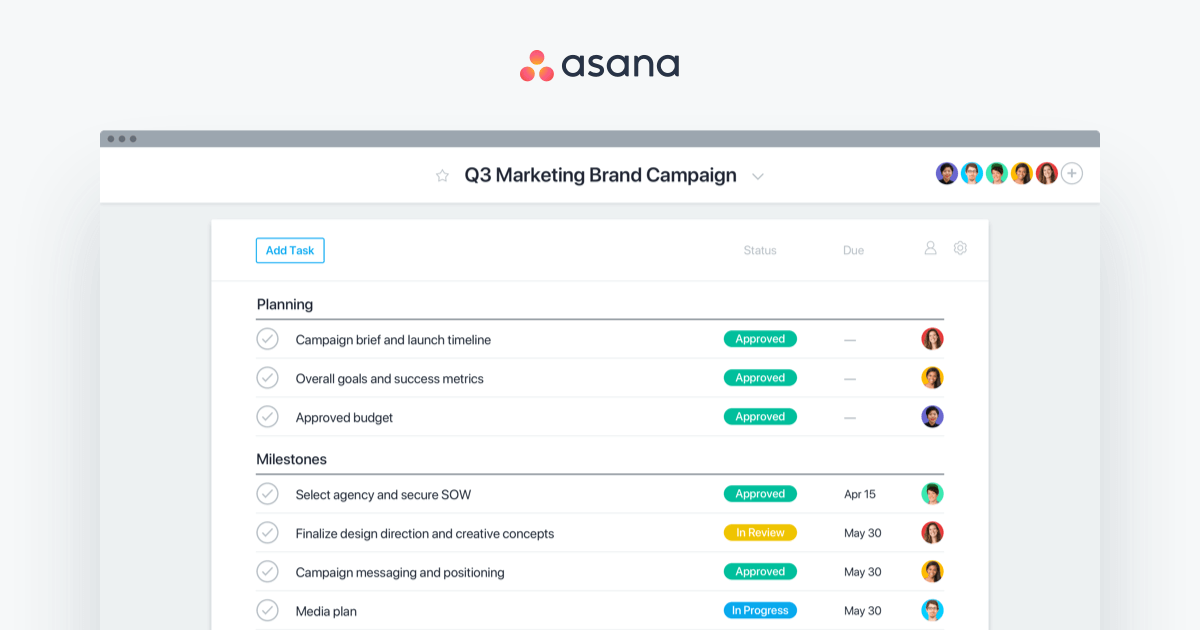 Asana is not so much a Project Management app as it is a tool for productivity and collaboration. Its greatest strength is perhaps its flexibility and its ability to adapt to your specific needs. It is a bit less rich when it comes to advanced project tracking features (in-built time-tracking, live chat etc.) which many other project management tools can boast. However, much of this can be added through app integrations.
A great thing about Asana is how intuitive it is to use. It is divided into different workspaces, which you can name “Events”, “Sales” or any other category of your choice. You also have a projects area, where your different tasks are listed, grouped, tagged and prioritized. These can also be tagged with keywords, so that you have an easy and full overview of your past and present projects.
Under tasks, you will find details about each task, such as due dates, responsibility taggings, comments, sub-tasks and more. Here, you can also re-prioritize your tasks when you need to and put them into different task classes, such as “today”, “upcoming” and “later”.
This is perhaps one of the greatest strengths with Asana - how it helps you with the prioritisation and overview of tasks and task deadlines. The fact that you can group tasks under projects, and tag them, keeps your project organised and helps assign ownership to each team member. If you are normally communicating deadlines and tasks to team members via email, this would be a huge improvement.
When you invite new members to Asana, you give them access to the workspaces, which lets them see all projects and the tasks belonging to them. You can then either assign people to “follow” specific tasks or they can volunteer to do so themselves. They will then be notified about all activities concerning that specific task, keeping all communication and information gathered and transparent.
Asana is not so much a Project Management app as it is a tool for productivity and collaboration. Its greatest strength is perhaps its flexibility and its ability to adapt to your specific needs. It is a bit less rich when it comes to advanced project tracking features (in-built time-tracking, live chat etc.) which many other project management tools can boast. However, much of this can be added through app integrations.
A great thing about Asana is how intuitive it is to use. It is divided into different workspaces, which you can name “Events”, “Sales” or any other category of your choice. You also have a projects area, where your different tasks are listed, grouped, tagged and prioritized. These can also be tagged with keywords, so that you have an easy and full overview of your past and present projects.
Under tasks, you will find details about each task, such as due dates, responsibility taggings, comments, sub-tasks and more. Here, you can also re-prioritize your tasks when you need to and put them into different task classes, such as “today”, “upcoming” and “later”.
This is perhaps one of the greatest strengths with Asana - how it helps you with the prioritisation and overview of tasks and task deadlines. The fact that you can group tasks under projects, and tag them, keeps your project organised and helps assign ownership to each team member. If you are normally communicating deadlines and tasks to team members via email, this would be a huge improvement.
When you invite new members to Asana, you give them access to the workspaces, which lets them see all projects and the tasks belonging to them. You can then either assign people to “follow” specific tasks or they can volunteer to do so themselves. They will then be notified about all activities concerning that specific task, keeping all communication and information gathered and transparent.
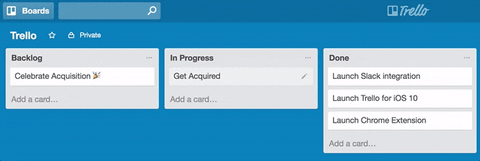 Trello is a fun-to-use, visually appealing app which sometimes is classified as a project management tool and sometimes not. Here, we choose to do so, because we define a project as a collaborative effort towards a common goal, with a start date, end date, and final delivery. And for this, Trello works great.
Trello is built as a digital dashboard (the “project” itself) on which team members post different cards, through which they can interact and collaborate with each other. On each card, they can post comments, add links, files, images etc. Each card is a step on the way to completing a project, rendering Trello a “list of lists”, as they call it themselves.
The different cards can be placed under the columns “To Do”, “Doing” and “Done” and can be scheduled for a particular date and time, making it easy to visualise the progress of a project and see who needs to do what and for when.
It is also very customizable and gives each team member a good amount of liberty in choosing background colour, reaction stickers etc. These kinds of features make it fun to use Trello, and fun to be in a project. It also emphasizes the importance of each member having a sense of ownership in the project, and not just ticking off tasks given to them by the project manager.
For larger projects, or projects that require task dependency and GANTT charts, Trello might, however, not be the best choice.
Trello is a fun-to-use, visually appealing app which sometimes is classified as a project management tool and sometimes not. Here, we choose to do so, because we define a project as a collaborative effort towards a common goal, with a start date, end date, and final delivery. And for this, Trello works great.
Trello is built as a digital dashboard (the “project” itself) on which team members post different cards, through which they can interact and collaborate with each other. On each card, they can post comments, add links, files, images etc. Each card is a step on the way to completing a project, rendering Trello a “list of lists”, as they call it themselves.
The different cards can be placed under the columns “To Do”, “Doing” and “Done” and can be scheduled for a particular date and time, making it easy to visualise the progress of a project and see who needs to do what and for when.
It is also very customizable and gives each team member a good amount of liberty in choosing background colour, reaction stickers etc. These kinds of features make it fun to use Trello, and fun to be in a project. It also emphasizes the importance of each member having a sense of ownership in the project, and not just ticking off tasks given to them by the project manager.
For larger projects, or projects that require task dependency and GANTT charts, Trello might, however, not be the best choice.
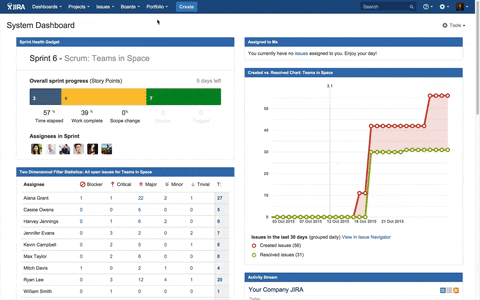 Jira is an excellent tool both for managing Agile teams and for organizing your project tasks.
When it comes to Agile project management, Jira uses Scrum and Kanban methodologies to keep projects on track. You can use it to create user stories (the product features you’ll need to use), story points (the effort you will need to complete them) and sprints (the time you will need for a certain segment of the project - anytime from 1-4 weeks).
Because Jira was originally created as a bug tracking tool, it is very good for keeping track of your backlog, giving you a single view so you can prioritise which features (or bugs) you would like to work on first.
However - and perhaps also because it was primarily built as a software bug detector - Jira is not as good for all teams as it is for software and engineering teams. It does not have a built-in timeline, it lacks an idea management tool to keep track of plans, and it does not facilitate collaboration in the same way that a more traditional project management tool would.
Jira is an excellent tool both for managing Agile teams and for organizing your project tasks.
When it comes to Agile project management, Jira uses Scrum and Kanban methodologies to keep projects on track. You can use it to create user stories (the product features you’ll need to use), story points (the effort you will need to complete them) and sprints (the time you will need for a certain segment of the project - anytime from 1-4 weeks).
Because Jira was originally created as a bug tracking tool, it is very good for keeping track of your backlog, giving you a single view so you can prioritise which features (or bugs) you would like to work on first.
However - and perhaps also because it was primarily built as a software bug detector - Jira is not as good for all teams as it is for software and engineering teams. It does not have a built-in timeline, it lacks an idea management tool to keep track of plans, and it does not facilitate collaboration in the same way that a more traditional project management tool would.
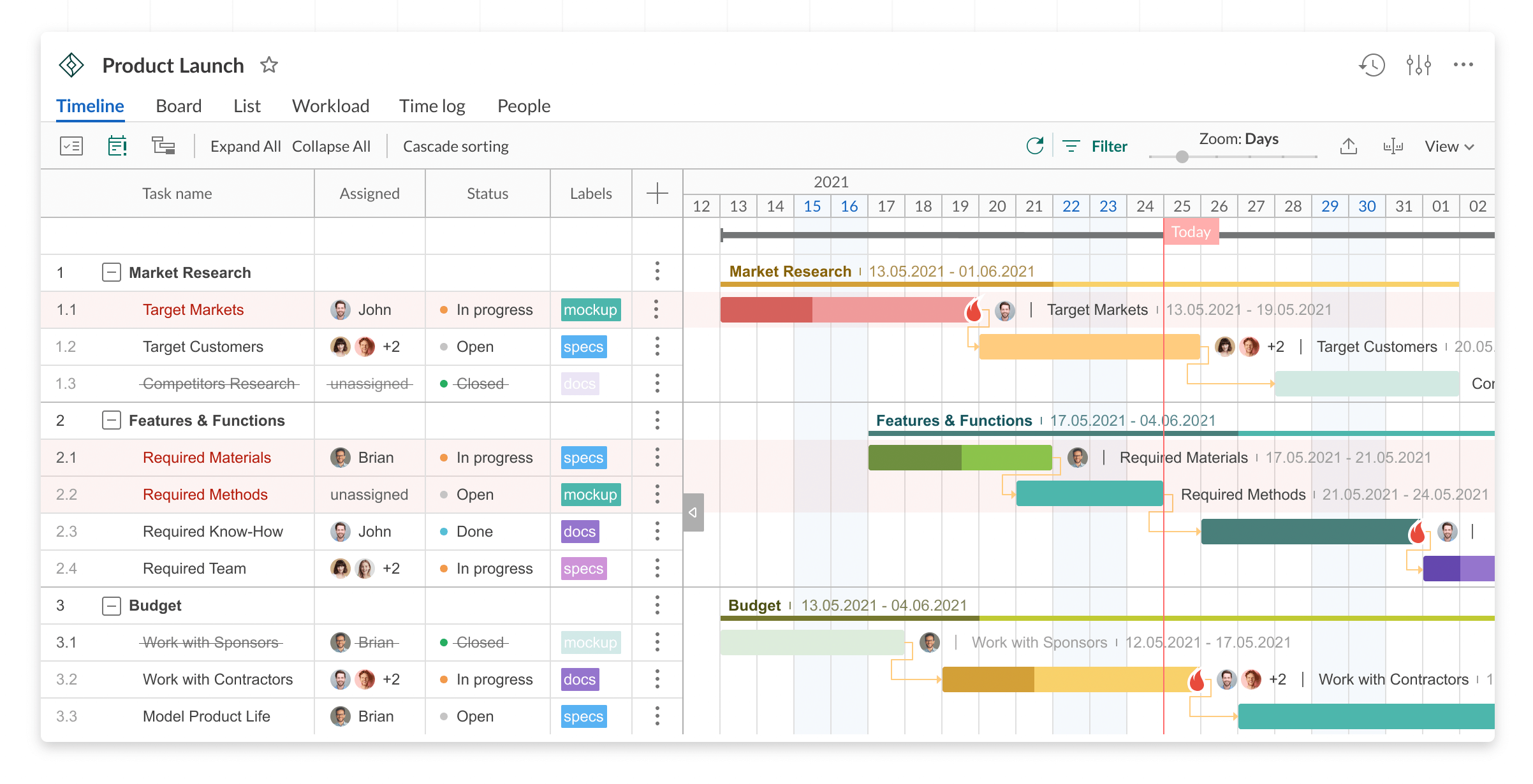 But you can also use integrations and tools to take your Gantt charts to the next level. For example, GanttPro is an interactive online Gantt chart software for planning and controlling multiple projects at once.
This type of software makes it easy to split your projects into groups of tasks, subtasks, and milestones both personal and for a group. You are able to organize and schedule tasks, set due dates, durations, and dependencies. This type of tool means your Gantt charts are accurate and will let you manage your resources wisely, a key part of project management.
These tools are super useful and really boost the concept of "Gantt Charts" because it is simple and easy to delegate a project management process to team members while also giving your options for privacy making sure only the people responsible for a project can see it. This way a stakeholder won't find an outdated file and feel confused.
But you can also use integrations and tools to take your Gantt charts to the next level. For example, GanttPro is an interactive online Gantt chart software for planning and controlling multiple projects at once.
This type of software makes it easy to split your projects into groups of tasks, subtasks, and milestones both personal and for a group. You are able to organize and schedule tasks, set due dates, durations, and dependencies. This type of tool means your Gantt charts are accurate and will let you manage your resources wisely, a key part of project management.
These tools are super useful and really boost the concept of "Gantt Charts" because it is simple and easy to delegate a project management process to team members while also giving your options for privacy making sure only the people responsible for a project can see it. This way a stakeholder won't find an outdated file and feel confused.
 Just like GANTT, Kanban is a method, rather than a tool. Its superpower is to visualise and improve workflows. The most recognisable feature is the so called Kanban board, which is where the visualisation happens.
For each project, there is a backlog of tasks that need to be completed, as well as a series of process stages that must be passed through before delivery. The Kanban board makes it super simple to see how tasks are moving throughout the board towards the end goal. It also makes it easy to identify bottlenecks. You can also quickly see in which areas you could improve efficiency and how to allocate available resources accordingly. This flow efficiency aspect of Kanban makes project management a much easier task.
Linked to this, is the increased productivity, which is another Kanban benefit. Thanks to its tracking of cycle times, Kanban can help you see how much your productivity rhythm is changing and perhaps also why. The faster you can move towards the end goal - which is highlighted in the Kanban flow, rather than the starting point - the more productive you are.
Another interesting aspect of Kanban is that it lets the team “pull” tasks into their workflow, rather than the tasks being “pushed” on them by the project manager. Kanban also makes it impossible to overload team members with tasks, with its “works in process” limit - meant to increase productivity by keeping focus on one or a few tasks at once.
The fact that team members are so participatory in the workload division, also makes Kanban a great collaboration tool. The “standup meetings” included, which are meant to give the direction of the day, are yet another part of the type of collaborative team spirit encouraged by Kanban.
There are many more tools out there for hungry project managers, eager to optimise their workflows. These seven are, however, a great way to get acquainted with project management software and can even be combined with each other for optimal, super-tailored results.
Just like GANTT, Kanban is a method, rather than a tool. Its superpower is to visualise and improve workflows. The most recognisable feature is the so called Kanban board, which is where the visualisation happens.
For each project, there is a backlog of tasks that need to be completed, as well as a series of process stages that must be passed through before delivery. The Kanban board makes it super simple to see how tasks are moving throughout the board towards the end goal. It also makes it easy to identify bottlenecks. You can also quickly see in which areas you could improve efficiency and how to allocate available resources accordingly. This flow efficiency aspect of Kanban makes project management a much easier task.
Linked to this, is the increased productivity, which is another Kanban benefit. Thanks to its tracking of cycle times, Kanban can help you see how much your productivity rhythm is changing and perhaps also why. The faster you can move towards the end goal - which is highlighted in the Kanban flow, rather than the starting point - the more productive you are.
Another interesting aspect of Kanban is that it lets the team “pull” tasks into their workflow, rather than the tasks being “pushed” on them by the project manager. Kanban also makes it impossible to overload team members with tasks, with its “works in process” limit - meant to increase productivity by keeping focus on one or a few tasks at once.
The fact that team members are so participatory in the workload division, also makes Kanban a great collaboration tool. The “standup meetings” included, which are meant to give the direction of the day, are yet another part of the type of collaborative team spirit encouraged by Kanban.
There are many more tools out there for hungry project managers, eager to optimise their workflows. These seven are, however, a great way to get acquainted with project management software and can even be combined with each other for optimal, super-tailored results.

Project management tools will help you:
Manage multiple tasks, and sub-tasks
Project management tools are a great way to visualise to-dos and to-be-dones so that everyone involved in a project sees them in the same way. The more you use project management tools, the less you need to use brain space to remember everything, which is a great thing, because you will need that energy for other things, like risk management and stakeholder communication.See the entire project on the same page - literally
The fact that the entire team sees the same thing on the same dashboard, creates a solid and fruitful foundation for communication. Rather than having to tell your team members what they need to do, and for when they need to do it (which can be annoying for all parties), you can now visualise it on a dashboard or a chart, and even give participatory access to the prioritisation of tasks, empowering your team to take charge and plan their own time.Easily track progress
A project is a common journey towards an end goal, and each step on the way to that finishing line is progress. This progress gives encouragement, keeps stakeholders happy and helps you stay on track for each step of the project - even the more tedious ones. Some charts and tools can also show you when your progress is slower than normal, which can help you make adjustments and remove bottlenecks.Organise and prioritise tasks
A large part of the project manager role is to keep tasks organised and on time. Project management tools therefore put a lot of emphasis on this aspect of the job. Dashboards, apps, email integrations, card systems etc are all features developed to help project managers keep the project running smoothly and efficiently.Store documents
Projects still come with a lot of paperwork, even though it might be digital in this day and age. Thankfully, many project management tools come with documentation features, so that all project-related materials are stored in an organised and easy-to-find manner. Having all documentation on one platform, rather than on an array of different communication channels (emails, slacks, whatsapps etc.) is also very helpful for productivity and easy access.Easily collaborate
Who does what and how do I know we don’t overlap? This can be a difficult thing to nail even in a three-person team. In a larger team - or perhaps even a remote team - it can get extremely complicated. Having all communication on the same platform - using a dashboard with comments, for example - is a great way of keeping the team happy, productive and the collaborative spirits up.Top 8 project management software & tools in 2020
 Yes, the benefits of using project management software, methods and tools are many, and the vast array of choices on the market are there to fulfill this need. But which one should you choose? This, of course, depends on your specific project size, features, team etc.
To make the process easier for you, we have listed seven of the best project management tools out there.
Yes, the benefits of using project management software, methods and tools are many, and the vast array of choices on the market are there to fulfill this need. But which one should you choose? This, of course, depends on your specific project size, features, team etc.
To make the process easier for you, we have listed seven of the best project management tools out there.
Asana
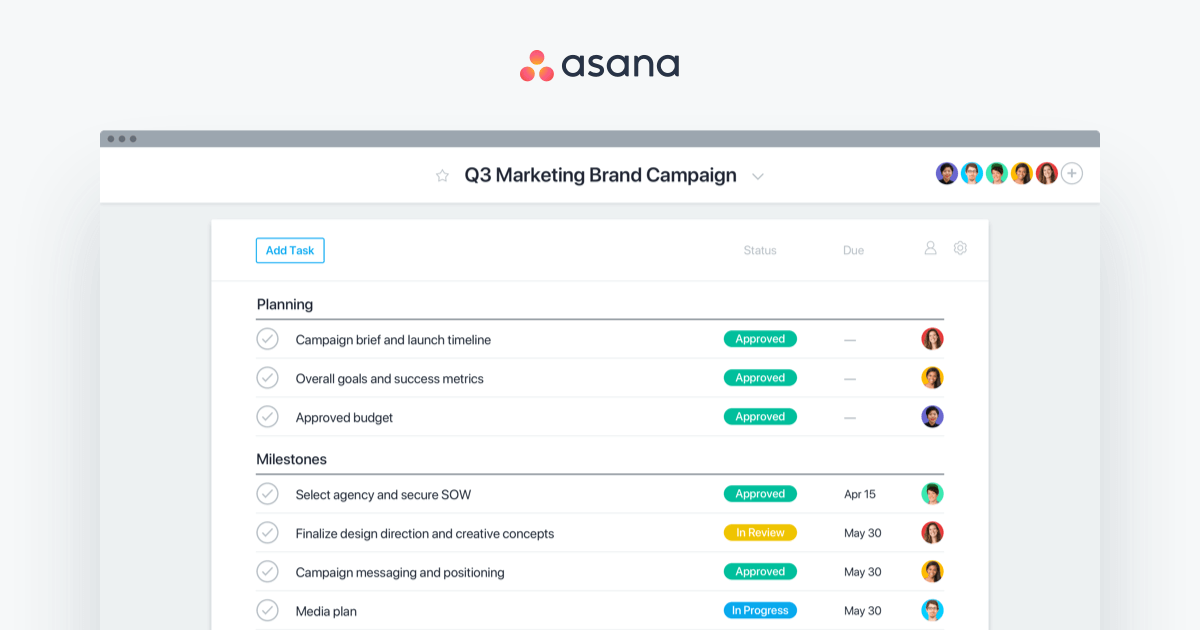 Asana is not so much a Project Management app as it is a tool for productivity and collaboration. Its greatest strength is perhaps its flexibility and its ability to adapt to your specific needs. It is a bit less rich when it comes to advanced project tracking features (in-built time-tracking, live chat etc.) which many other project management tools can boast. However, much of this can be added through app integrations.
A great thing about Asana is how intuitive it is to use. It is divided into different workspaces, which you can name “Events”, “Sales” or any other category of your choice. You also have a projects area, where your different tasks are listed, grouped, tagged and prioritized. These can also be tagged with keywords, so that you have an easy and full overview of your past and present projects.
Under tasks, you will find details about each task, such as due dates, responsibility taggings, comments, sub-tasks and more. Here, you can also re-prioritize your tasks when you need to and put them into different task classes, such as “today”, “upcoming” and “later”.
This is perhaps one of the greatest strengths with Asana - how it helps you with the prioritisation and overview of tasks and task deadlines. The fact that you can group tasks under projects, and tag them, keeps your project organised and helps assign ownership to each team member. If you are normally communicating deadlines and tasks to team members via email, this would be a huge improvement.
When you invite new members to Asana, you give them access to the workspaces, which lets them see all projects and the tasks belonging to them. You can then either assign people to “follow” specific tasks or they can volunteer to do so themselves. They will then be notified about all activities concerning that specific task, keeping all communication and information gathered and transparent.
Asana is not so much a Project Management app as it is a tool for productivity and collaboration. Its greatest strength is perhaps its flexibility and its ability to adapt to your specific needs. It is a bit less rich when it comes to advanced project tracking features (in-built time-tracking, live chat etc.) which many other project management tools can boast. However, much of this can be added through app integrations.
A great thing about Asana is how intuitive it is to use. It is divided into different workspaces, which you can name “Events”, “Sales” or any other category of your choice. You also have a projects area, where your different tasks are listed, grouped, tagged and prioritized. These can also be tagged with keywords, so that you have an easy and full overview of your past and present projects.
Under tasks, you will find details about each task, such as due dates, responsibility taggings, comments, sub-tasks and more. Here, you can also re-prioritize your tasks when you need to and put them into different task classes, such as “today”, “upcoming” and “later”.
This is perhaps one of the greatest strengths with Asana - how it helps you with the prioritisation and overview of tasks and task deadlines. The fact that you can group tasks under projects, and tag them, keeps your project organised and helps assign ownership to each team member. If you are normally communicating deadlines and tasks to team members via email, this would be a huge improvement.
When you invite new members to Asana, you give them access to the workspaces, which lets them see all projects and the tasks belonging to them. You can then either assign people to “follow” specific tasks or they can volunteer to do so themselves. They will then be notified about all activities concerning that specific task, keeping all communication and information gathered and transparent.
Monday
Monday is one of the most popular project management tools on the market right now and it is not hard to see why. It is visually appealing, contains very useful project visualisation tools, it supports integrations with other platforms and it encourages transparency and accountability. To make your life extra easy, Monday has premade templates to quickly create your board for sales, marketing, HR, etc. As for communication, you can tag team members on certain tasks, and they can answer in real-time by a simple “thumbs up”, showing that they have seen and accepted the assignment. Monday has an excellent timeline and time management feature, which helps you manage complex projects over time by a simple “drag and drop” feature. Your deadlines become clear to you and you can define the duration in a visualized way. As for intuitive use, it is not as simple as other tools, and there is definitely a learning curve involved. Thankfully, there is a vast array of tutorials, videos, webinars etc to your disposal in order to help you make use of all the available features.Trello
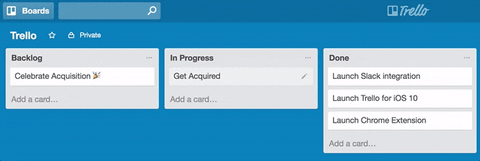 Trello is a fun-to-use, visually appealing app which sometimes is classified as a project management tool and sometimes not. Here, we choose to do so, because we define a project as a collaborative effort towards a common goal, with a start date, end date, and final delivery. And for this, Trello works great.
Trello is built as a digital dashboard (the “project” itself) on which team members post different cards, through which they can interact and collaborate with each other. On each card, they can post comments, add links, files, images etc. Each card is a step on the way to completing a project, rendering Trello a “list of lists”, as they call it themselves.
The different cards can be placed under the columns “To Do”, “Doing” and “Done” and can be scheduled for a particular date and time, making it easy to visualise the progress of a project and see who needs to do what and for when.
It is also very customizable and gives each team member a good amount of liberty in choosing background colour, reaction stickers etc. These kinds of features make it fun to use Trello, and fun to be in a project. It also emphasizes the importance of each member having a sense of ownership in the project, and not just ticking off tasks given to them by the project manager.
For larger projects, or projects that require task dependency and GANTT charts, Trello might, however, not be the best choice.
Trello is a fun-to-use, visually appealing app which sometimes is classified as a project management tool and sometimes not. Here, we choose to do so, because we define a project as a collaborative effort towards a common goal, with a start date, end date, and final delivery. And for this, Trello works great.
Trello is built as a digital dashboard (the “project” itself) on which team members post different cards, through which they can interact and collaborate with each other. On each card, they can post comments, add links, files, images etc. Each card is a step on the way to completing a project, rendering Trello a “list of lists”, as they call it themselves.
The different cards can be placed under the columns “To Do”, “Doing” and “Done” and can be scheduled for a particular date and time, making it easy to visualise the progress of a project and see who needs to do what and for when.
It is also very customizable and gives each team member a good amount of liberty in choosing background colour, reaction stickers etc. These kinds of features make it fun to use Trello, and fun to be in a project. It also emphasizes the importance of each member having a sense of ownership in the project, and not just ticking off tasks given to them by the project manager.
For larger projects, or projects that require task dependency and GANTT charts, Trello might, however, not be the best choice.
Wrike
Wrike is a cloud-based project management platform that fits both large enterprises and SMBs. It supports remote work for many teams, and it comes with Gantt charts, calendars, workload view for resource management, custom dashboards, and real-time updates. Wrike allows project managers and their teams to structure their work via folders, projects, and tasks as well as auto-assignment based on task statuses. The strengths of Wrike are mainly tracking tasks and providing a platform for specific project communication between team members and project managers. It is also very good for assigning projects digitally and tracking the progress of said projects. That is also why it works so well as a tool for remote project management. As with many other tools, however, it can be difficult to manage complex and long projects with many dependencies on Wrike, mostly because it is not the most user-friendly tool for this.Jira
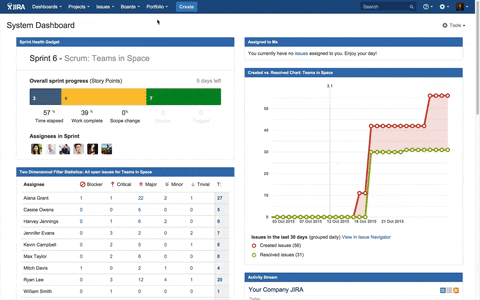 Jira is an excellent tool both for managing Agile teams and for organizing your project tasks.
When it comes to Agile project management, Jira uses Scrum and Kanban methodologies to keep projects on track. You can use it to create user stories (the product features you’ll need to use), story points (the effort you will need to complete them) and sprints (the time you will need for a certain segment of the project - anytime from 1-4 weeks).
Because Jira was originally created as a bug tracking tool, it is very good for keeping track of your backlog, giving you a single view so you can prioritise which features (or bugs) you would like to work on first.
However - and perhaps also because it was primarily built as a software bug detector - Jira is not as good for all teams as it is for software and engineering teams. It does not have a built-in timeline, it lacks an idea management tool to keep track of plans, and it does not facilitate collaboration in the same way that a more traditional project management tool would.
Jira is an excellent tool both for managing Agile teams and for organizing your project tasks.
When it comes to Agile project management, Jira uses Scrum and Kanban methodologies to keep projects on track. You can use it to create user stories (the product features you’ll need to use), story points (the effort you will need to complete them) and sprints (the time you will need for a certain segment of the project - anytime from 1-4 weeks).
Because Jira was originally created as a bug tracking tool, it is very good for keeping track of your backlog, giving you a single view so you can prioritise which features (or bugs) you would like to work on first.
However - and perhaps also because it was primarily built as a software bug detector - Jira is not as good for all teams as it is for software and engineering teams. It does not have a built-in timeline, it lacks an idea management tool to keep track of plans, and it does not facilitate collaboration in the same way that a more traditional project management tool would.
Gantt
Gantt is not a tool per se, but rather a chart, or a way to visualise your tasks over time. Gantt charts are included in other project management software and tools, because it is a way of planning projects of all sizes and showing what needs to be done on which day (and by whom). A Gantt chart can be used to see; the start date of a project; what the project tasks are; who is working on what; when the task should start and finish; how long it should take; how the different tasks group, overlap and link with each other and the finish date of the entire project. These are all intuitive features when planning any project, which before the appearance of GANTT would have been made on sticky notes. This is also what makes GANTT charts so appealing - that they answer to an actual need. As the project moves forward - in time and complexity - Gantt charts adjust to new needs simultaneously and update the project schedule accordingly so that everyone (team and stakeholders) are informed about the status of things. Thus it also works as a great tool for transparency and communication.GanttPRO
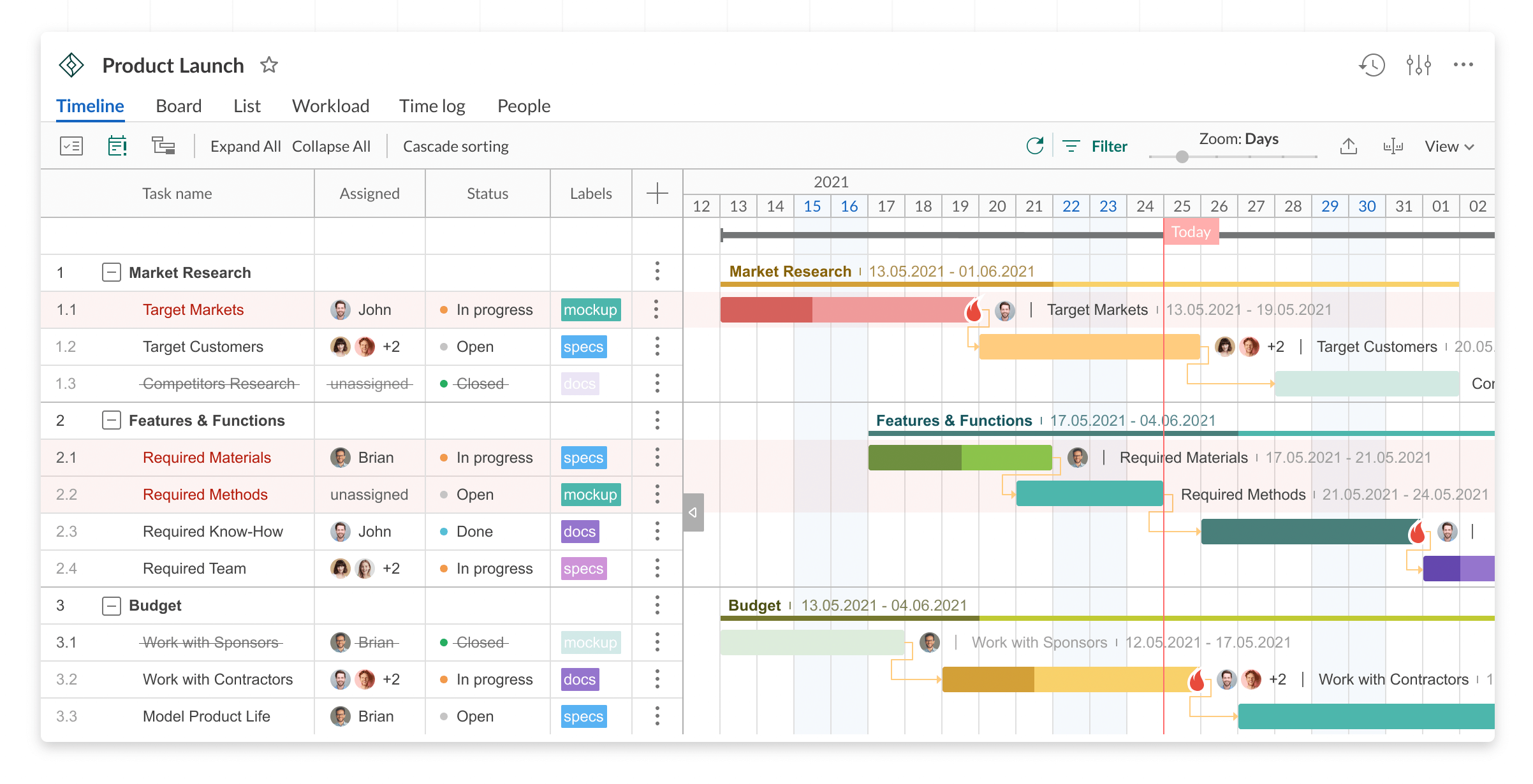 But you can also use integrations and tools to take your Gantt charts to the next level. For example, GanttPro is an interactive online Gantt chart software for planning and controlling multiple projects at once.
This type of software makes it easy to split your projects into groups of tasks, subtasks, and milestones both personal and for a group. You are able to organize and schedule tasks, set due dates, durations, and dependencies. This type of tool means your Gantt charts are accurate and will let you manage your resources wisely, a key part of project management.
These tools are super useful and really boost the concept of "Gantt Charts" because it is simple and easy to delegate a project management process to team members while also giving your options for privacy making sure only the people responsible for a project can see it. This way a stakeholder won't find an outdated file and feel confused.
But you can also use integrations and tools to take your Gantt charts to the next level. For example, GanttPro is an interactive online Gantt chart software for planning and controlling multiple projects at once.
This type of software makes it easy to split your projects into groups of tasks, subtasks, and milestones both personal and for a group. You are able to organize and schedule tasks, set due dates, durations, and dependencies. This type of tool means your Gantt charts are accurate and will let you manage your resources wisely, a key part of project management.
These tools are super useful and really boost the concept of "Gantt Charts" because it is simple and easy to delegate a project management process to team members while also giving your options for privacy making sure only the people responsible for a project can see it. This way a stakeholder won't find an outdated file and feel confused.
Kanban Flow
 Just like GANTT, Kanban is a method, rather than a tool. Its superpower is to visualise and improve workflows. The most recognisable feature is the so called Kanban board, which is where the visualisation happens.
For each project, there is a backlog of tasks that need to be completed, as well as a series of process stages that must be passed through before delivery. The Kanban board makes it super simple to see how tasks are moving throughout the board towards the end goal. It also makes it easy to identify bottlenecks. You can also quickly see in which areas you could improve efficiency and how to allocate available resources accordingly. This flow efficiency aspect of Kanban makes project management a much easier task.
Linked to this, is the increased productivity, which is another Kanban benefit. Thanks to its tracking of cycle times, Kanban can help you see how much your productivity rhythm is changing and perhaps also why. The faster you can move towards the end goal - which is highlighted in the Kanban flow, rather than the starting point - the more productive you are.
Another interesting aspect of Kanban is that it lets the team “pull” tasks into their workflow, rather than the tasks being “pushed” on them by the project manager. Kanban also makes it impossible to overload team members with tasks, with its “works in process” limit - meant to increase productivity by keeping focus on one or a few tasks at once.
The fact that team members are so participatory in the workload division, also makes Kanban a great collaboration tool. The “standup meetings” included, which are meant to give the direction of the day, are yet another part of the type of collaborative team spirit encouraged by Kanban.
There are many more tools out there for hungry project managers, eager to optimise their workflows. These seven are, however, a great way to get acquainted with project management software and can even be combined with each other for optimal, super-tailored results.
Just like GANTT, Kanban is a method, rather than a tool. Its superpower is to visualise and improve workflows. The most recognisable feature is the so called Kanban board, which is where the visualisation happens.
For each project, there is a backlog of tasks that need to be completed, as well as a series of process stages that must be passed through before delivery. The Kanban board makes it super simple to see how tasks are moving throughout the board towards the end goal. It also makes it easy to identify bottlenecks. You can also quickly see in which areas you could improve efficiency and how to allocate available resources accordingly. This flow efficiency aspect of Kanban makes project management a much easier task.
Linked to this, is the increased productivity, which is another Kanban benefit. Thanks to its tracking of cycle times, Kanban can help you see how much your productivity rhythm is changing and perhaps also why. The faster you can move towards the end goal - which is highlighted in the Kanban flow, rather than the starting point - the more productive you are.
Another interesting aspect of Kanban is that it lets the team “pull” tasks into their workflow, rather than the tasks being “pushed” on them by the project manager. Kanban also makes it impossible to overload team members with tasks, with its “works in process” limit - meant to increase productivity by keeping focus on one or a few tasks at once.
The fact that team members are so participatory in the workload division, also makes Kanban a great collaboration tool. The “standup meetings” included, which are meant to give the direction of the day, are yet another part of the type of collaborative team spirit encouraged by Kanban.
There are many more tools out there for hungry project managers, eager to optimise their workflows. These seven are, however, a great way to get acquainted with project management software and can even be combined with each other for optimal, super-tailored results.
Article updated on: 09 August 2023

Don't Waste Your Talent. Turn It Into a Career With a Course That Fits Your Needs!
Talent Garden is your Digital Skills Academy, offering courses in Digital Marketing, UX Design, Digital HR and Data Analysis designed to launch your career.
Keep reading

7
min read
What is Project Management: How much does it earn and what does a Project Manager do?
Only a few job roles are as truly versatile as a Project Manager. Not only is Project Management needed in an array of ...
Talent Garden
22/07/2020

10
min read
How to create an effective and successful Project Management Plan
This article explains how to create a digital project management plan, starting from the traditional principles of the ...
Talent Garden
04/03/2022

4
min read
Choosing the right Project Management Methodology interview with Maja Lidberg
Project Management methodologies like Agile, Scrum and Kanban have become an everyday part of our business vocabulary. ...
Talent Garden
18/09/2020

2
min read
Project Management as a Skill: Why is it so Important?
Everyone who has worked in a context where groups of people attempt to accomplish certain tasks has experienced the ...
Talent Garden
03/06/2021
