

Don't you want to read? Try listening to the article in audio mode 🎧
UX and UI design are often overlapping, at least in the general perception, but are in fact two very different things while also being strictly intertwined. UX stands for “User Experience”, while “UI” for “User Interface”. They are both fundamental to good design, but they do require extremely different approaches and skills.
In general terms, UX design comes first, when the user research is carried out, the target audience is identified and analysed, user flows are defined, information architecture and wireframes are developed. UI design then translates what has been done during the UX design stage into visual elements and interactions. As the name suggests, the UI stage has as an output one or more interfaces, with which the user is going to interact and that of course are going to impact on her experience of the website or app.
UX vs UI: what is UX design, exactly?
Often the best way to explain something is by identifying differences. So first of all, UX design is not just about websites or apps. It applies to other products and objects as well. User Experience design is the process by which teams create products or processes that provide the user with experiences that are the most pleasant, meaningful and user friendly as possible. The entire process is involved: benchmarking, user analysis, research, prototyping, testing, branding, design, usability. So, there isn’t one, perfect user experience for all users and all contexts. Instead, a good user experience is the one that works for a particular target and a specific context. The work of a user experience designer involves user research, creation of personas, wireframes and prototypes design and testing. It encompasses the entire customer journey and it’s totally user centered. It’s also about the user’s sensations, feelings, emotions when he/she interacts with a certain product, which first and foremost must be easy, simple and frictionless. UI instead does not deal with the entire product design but with an aspect of it: the aesthetic, visual aspects, that allow the users to interact with it. So UI is certainly more specific than UX as it deals with only one aspect of the entire design process.UI design in depth
In short, the user interface is the connection between a user and a product, i.e. is the point where they interact. Buttons, menu bars, icons, fonts, colors and the like, all pertain to user interface design. It takes care of the look and feel of the product, translating the wireframes and the prototypes developed during the UX stage into something appealing and responsive or optimised for different screen sizes or devices. To accomplish her “mission” a good UI designer must be updated on the latest design trends, must adhere to the brand identity without sacrificing usability, and must also be able to communicate the style they have chosen, compiling style guides that clarify how each element should look. Of course, UI designers work closely with UX designers and together they examine the results of the studies (market research, focus groups, user research) that have been made during the UX stage. Also, they need to do some benchmarking to determine which style, color combination, UI components could work well for the selected target. A UI designer must have solid competencies in fields such as color theory, typography, gestalt principles.UI and UX tools and trends
UX and UI design are not historic fields. On the contrary, they are relatively new and are constantly evolving. There is also a vast range of areas to discuss in which you can find specialists working in each area. From web UI design to game UI design, from app and mobile UI design to dashboard and even table UI design. If you worked as a UI designer, you would most likely choose a niche or specialisation area where you are particularly strong. Designing an app is by no means the same thing as designing a table of course, and designing for android is not the same thing as designing an apple UI. The good news is that there are many tools, like Sketch, Figma, Balsamic, InVision, Origami (just to name a few) that can greatly help and support you in your work, making things considerably simpler than when you were able to use only pen and paper or Photoshop. But no tool can help you if you don’t keep yourself up to date with the latest UI trends and techniques. In the last year for example, we saw a strong tendency towards custom illustrations, even better if animated. Original illustrations capture the eye, make the website more enjoyable and help convey key concepts. And, speaking of originality, not everything starts and finishes with the screen. In the years to come, augmented and virtual reality interfaces will become more and more common and will open the field to an entire new world of UI design challenges and opportunities. Of course this comes along with an increased attention for complex, animated 3D UIs, which are increasingly being used. Last but not least, remember that Google introduced some elements of usability (c.f.r. the “core web vitals” update) so UX and UI design will presumably have a considerable weight throughout the next few years. Even more of a reason to get to know these fascinating fields of design.
Article updated on: 09 August 2023

Don't Waste Your Talent. Turn It Into a Career With a Course That Fits Your Needs!
Talent Garden is your Digital Skills Academy, offering courses in Digital Marketing, UX Design, Digital HR and Data Analysis designed to launch your career.
Keep reading

4
min read
UX Design: The Challenges and Opportunities
"The next big thing in UX is already here and is being explored and built at great speed around us"- Mark Swaine The ...
Talent Garden
17/10/2019

3
min read
The Evolution of Artificial Intelligence in UX Design
Artificial Intelligence (AI) has recently emerged as a transformative force in various fields, including UX/UI design. ...
Talent Garden
01/09/2023
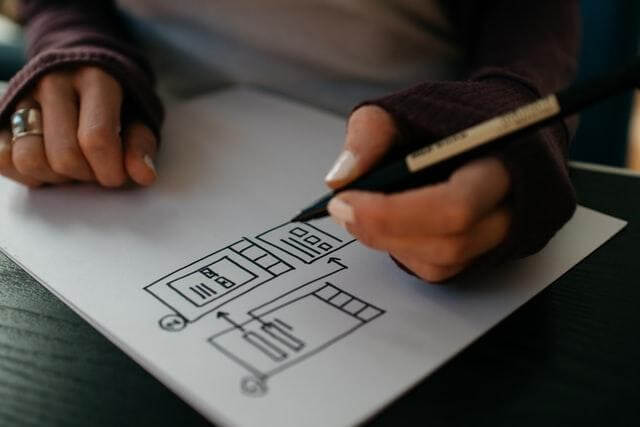
2
min read
A simple guide to the UX design process
UX stands for “User Experience”. As the name suggests, it’s not just about the object or the service itself, but about ...
Talent Garden
02/03/2021

3
min read
7 Ways To Improve Product Manager/UX Designer Relationships
A smooth and well-functioning relationship between Product Managers and UX Designers is essential for the product, the ...
Talent Garden
16/07/2019
