- Home
- Product Management
- 9 Successful Tips For Enhancing Your Developer-Designer Collaboration
9 Successful Tips For Enhancing Your Developer-Designer Collaboration


Any major project will have a team of professionals working closely with one another. One example of close collaboration is between developers and designers. While developers work on the back end of a project, ensuring the software does its job, the designers captivate audiences with stunning visuals.
With developer and designer collaborations, one can’t function without the other. In this article, we’ll look closely at how you can set your team up for success to ensure your project runs as smoothly as possible.
Why is Good Developer-Designer Collaboration Essential?
If you’re a business with more than one team member, you’ve likely collaborated on a project together at some point in time. In companies that design digital products or services, collaboration between developers and designers is standard practice. But why is it so important to prioritise good communication between them?
Well, when designers and developers work together harmoniously, you get a product that meets user needs and functions properly. Think of this collaboration like a machine. Without oil and proper maintenance, it will eventually fall apart.
Like any other collaboration, poor communication and a lack of understanding can make projects take time, wasting valuable resources for your business. The bottom line is that a collaborative approach ensures that your end product appeals better to clients.
Without good practices in place, design inconsistencies and development pitfalls can build up, having a detrimental impact on the user experience.
Using the tips in this article, you can minimise misunderstandings often found between developers and designers, helping your team work faster and to a higher standard.
What Projects Do Developers and Designers Typically Collaborate On?
Developers and designers often work closely together on projects that require both coding and design elements. Think web and mobile apps, software for computers, and UX designs. Need more information? Here are five projects you’ll typically see both developers and designers working on together:
Developing Websites
Say you’re developing a website for either your own business or a client. Designers will work hard to make visual elements that stand out, taking care of the user-facing interface, like buttons, burger bars, and images. Whereas developers will take these design choices and bring them to life with code.
With website development, you may see developers and designers collaborating by creating a site map at the very beginning of a project. The vision? To ensure the website functions as smoothly as possible for the end users.
Developing Mobile Apps
If you’re creating a new mobile app, you’ll likely hire a set of designers and developers to ensure it looks and acts the part. Like website development, designers take care of the visuals and focus on the user experience, and developers handle all the technical aspects with their code.
Creating Software
Business and user software apps will typically be made by both developers and designers, who will work together to create a functioning user interface.
E-Commerce Platforms
If you’ve bought something over the internet, you’ve likely used an e-commerce platform. For an e-commerce platform to work well, you need to be able to add something to your basket and pay for it in a couple of clicks.
Designers and developers work together to make sure this happens. The design team will make a site that stands out by making a brand logo that’s memorable and then carefully planning how the customer will interact with the site. Developers then come in to create a payment page and system that works quickly and protects the customer’s credit card information.
9 Tips for Better Developer-Designer Collaborations
Whether you’re developing an app, website, or software, you need to prioritise a seamless collaboration between all members of your team, including developers and designers. Our nine tips will help you make this happen. Let’s go through how you can put collaborative processes in place before starting your project.
1. Encourage Open and Honest Communication
Before starting any project, you need to figure out a way to encourage communication between everyone in your team, including designers and developers. You may want to set up an instant messaging group chat on a platform like Slack or set up regular Zoom meetings to help everyone talk to each other.
The point of open communication is to encourage developer and design teams to offer constructive feedback on each other’s work to improve how they collaborate. If there are any issues with communication, you can squash this by creating a friendly and open channel of communication that welcomes feedback – whether good or bad.
2. Take Advantage of Collaborative Tools
If you’re not using collaborative tools as part of your project, you should start immediately.
Software like InVision, Figma, or Adobe XD is available to help designers and developers collaborate instantly, no matter where they are. This, combined with Git, will help your team track changes that members make in source code and design.
Imagine a world where your designers and developers can work together on the same project at the same time. Say goodbye to excessive communication and welcome a smoother project without lost files and version conflicts.
3. Set Your Expectations Early
Your team should always know what you’re expecting out of the project from the very beginning to help everyone avoid disappointment in the long term. Before your project starts, you should set up a meeting that goes through all your deliverables, including the expected timeline. You can go through the likelihood of your goals with all members of the team.
Your designers and developers will share their objectives when it comes to the user experience, having this in mind throughout the project.
If you’re not giving your designer-developer team a carefully planned roadmap for the project, they may feel like they have unrealistic expectations placed on them, making them less motivated to succeed.
4. Collect Regular Feedback
Feedback, while sometimes hard to hear, will help you to rectify any errors in your project process. Your developers and designers need an outlet to give their thoughts, either in the form of one-to-one check-ins or weekly meetings. Everyone can contribute and work to tackle challenges together rather than facing problems alone.
5. Use a Design System
For collaboration to work, everyone needs to be on the same page. With a design system (a style guide and pattern library), you can give your developers and designers a reference point where they can find reusable components.
Think of a design system as a guideline on how all the components should look. Design handoffs become smoother as the designers create this system and hand it over to the development team, who will use these elements in the coding process. The end result? A consistent user experience that looks and feels how it should.
6. Schedule Regular Meetings
As part of your project, you should organise regular meetings, either weekly or biweekly, with your developers and designers. A third party, like a project manager, should lead these meetings and provide an opportunity to address any challenges with the project.
7. Cross-Team Training Sessions
Designers and developers share a lot of similar skills. Rather than keeping each team separate, you should create training sessions to help every team member learn the basics of both design and development. You could focus your efforts on teaching front-end developer skills or maybe basic design principles.
Training sessions encourage your team to have a better understanding of how the other team works in practice.
Let’s look at an example.
Say you’re working on VoIP calling services. Designers will work on the User Interface (UI) and User Experience (UX) design, while developers will focus on the VoIP Protocol Implementation. To develop the best VoIP system possible, designers should understand the back-end technology, while developers need to have some understanding of what appeals to users.
Setting up a cross-team training session helps both developers and designers gain a better understanding of the entire project rather than their specific tasks. Doing regular training sessions allows both teams to appreciate the challenges the other faces.
8. Regular Design and Code Reviews
A collaboration won’t work without regular reviews of the overall design and code. Setting up these reviews means your team members can address any major issues they spot during the process. You could also choose to go over the initial design concepts to make sure that everyone on the team is capable of working on their side of the project.
9. Use Prototyping
Our final suggestion is to utilise prototyping. But what do we mean by that?
Prototyping is when you develop interactive models of the product, gaining a better understanding of what the design will look like when it's finished. Developers get a better idea of how the user experience will be while designers can get some input into their designs. With prototyping, your development and designs come to life.
For a project to be successful, you should prioritise the relationship between your developer and design team. Without focusing on their communication and collaboration, your project is likely to run over time and you may even lose money and resources.
With our strategies, you can find the balance between encouraging creativity and efficiency in all your team members. In the end, you’ll have a quality product that appeals to your users.
Now you’ve read our nine tips. You should be ready to start your developer-designer project and lead it to success. We wish you luck with your next project!

Don't Waste Your Talent. Turn It Into a Career With a Course That Fits Your Needs!
Keep reading

8 Game-Changing AI Tools to Elevate Your UI/UX Design Game
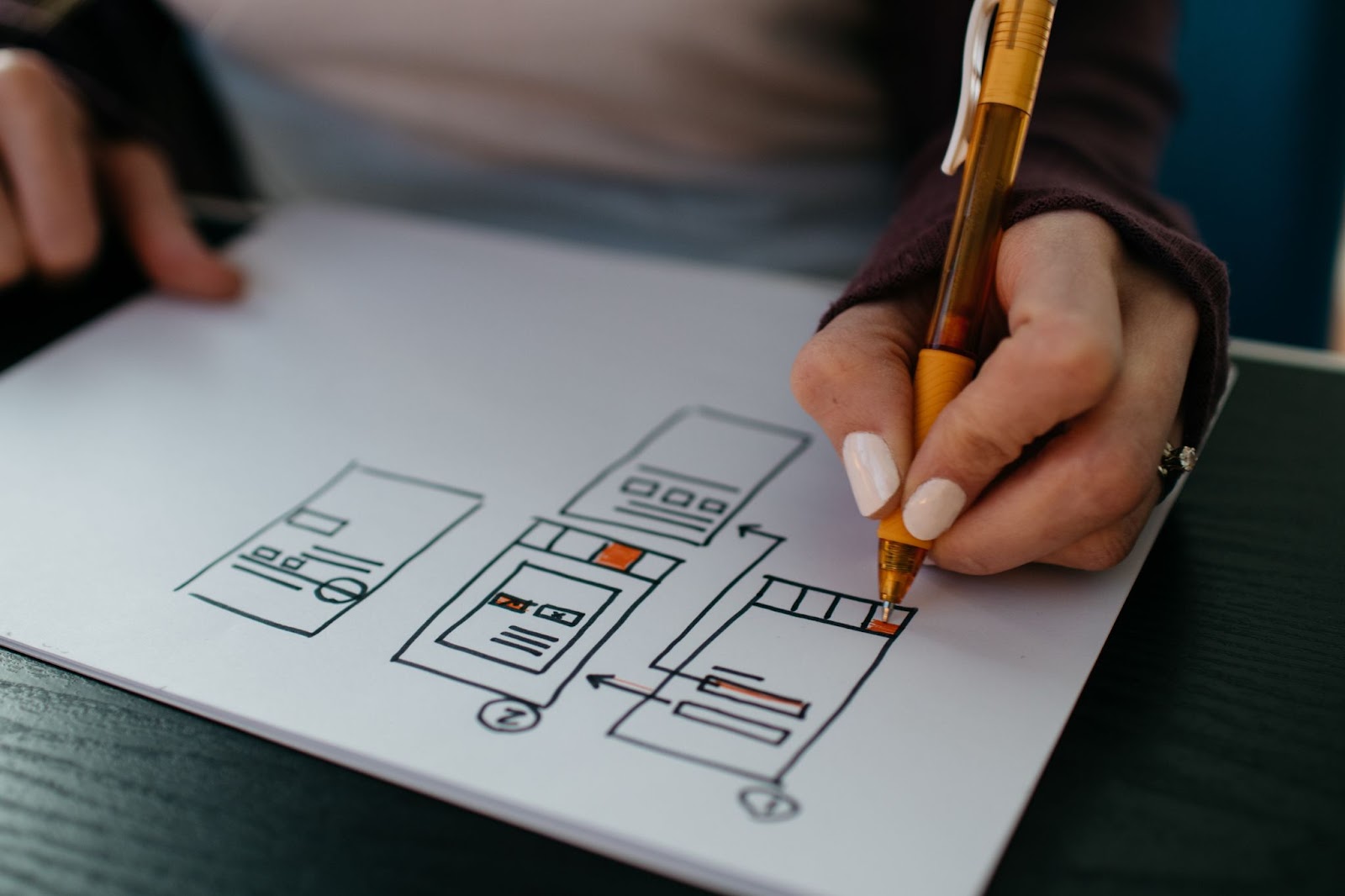
8 Essential Elements of Great UX Design

UX Design: A complete guide to plan an efficient User Experience

