

Don't you want to read? Try listening to the article in audio mode 🎧
We all know LinkedIn as a social network. The social network for professionals where you can create your profile by filling out your career information, such as work experience, résumé, role, company in which you work, years of seniority, and so on. Furthermore, there are not only private profiles, but also company pages which, at the time of profile creation, allow you to enter very useful business data, such as the sector in which you operate, the size, and much more. LinkedIn is a social network where you can create communities based on topics strictly related to the work environment in which you belong, and where you can keep up to date by following your reference experts. You can share points of view, discover new ones, all the while talking about professional issues. Like any self-respecting social network, LinkedIn also has its own "Campaign Manager" advertising platform, and through the glowing description given so far, you can understand the features and advantages of using this platform for creating advertising campaigns, especially in terms of "Lead Generation". While on Facebook the targeting criteria is linked to the activities that each user performs on the social network turning them into "interests", the criteria on "Campaign Manager" correspond with the professional information that users have entered in their profiles. The possibility of targeting according to purely professional criteria, therefore makes this social network perfect for all those companies that work in B2B sectors, or more in general, for those who promote services for professionals or companies. LinkedIn Ads allows you to bring qualified traffic to the website and, more importantly, to acquire high-quality contacts (Lead Generation), especially when compared to those that are usually obtained on the social network par excellence, "Facebook". The price to pay for this "quality", however, is the cost that is moderately a bit higher than other advertising platforms. This is why it will be crucial to integrate this channel into a broader Digital Advertising strategy. In the following, we will go into specifics by seeing the Campaign Manager structure.
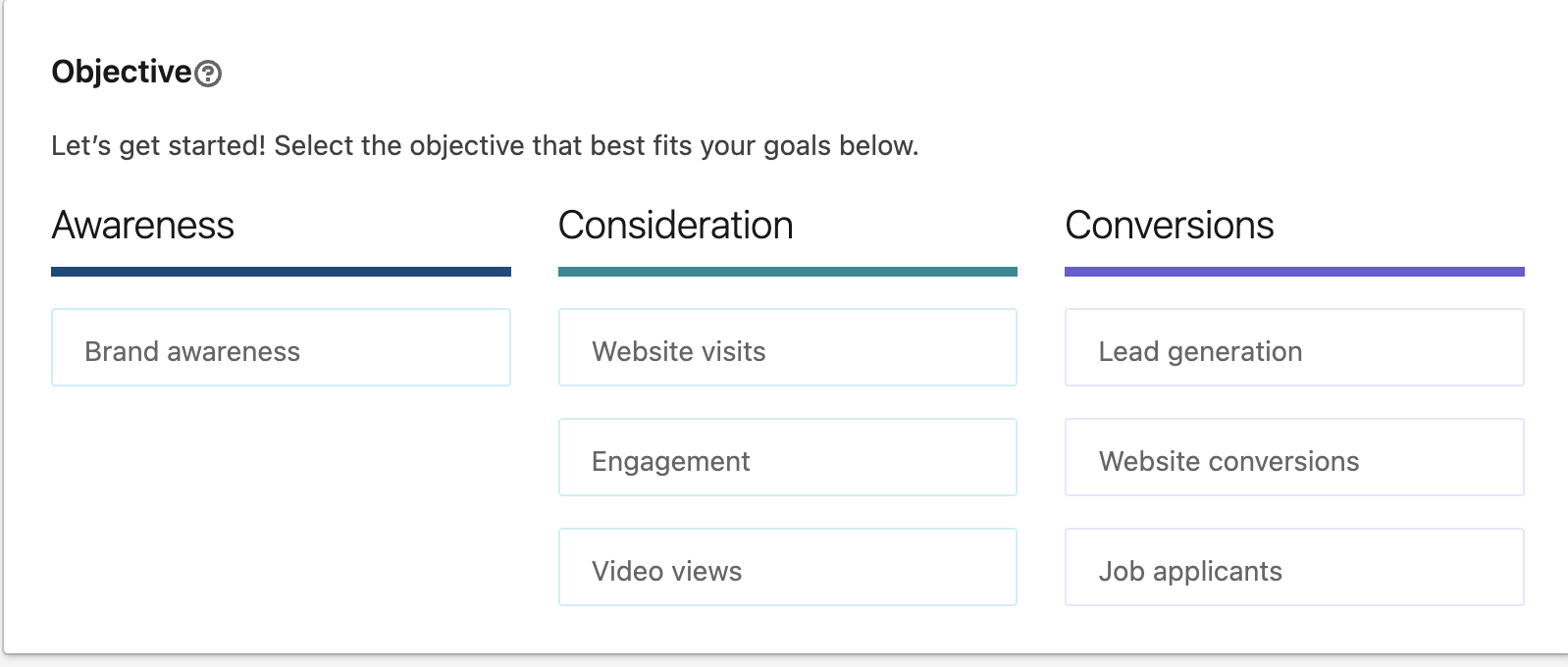 LinkedIn has a fairly high cost, considering that each campaign can be set up with a minimum budget of € 10 per day, and the CPCs vary, but they are most of the time above € 5, especially if the campaigns are aimed at foreign markets, where advertising campaigns often have higher CPCs (on almost all platforms). For this reason, it is recommended to use this platform especially for performance-based campaigns, in particular for Lead Generation through Landing page (thus Conversion to Website), or even better with the objective of "Lead Generation" through the use of forms internal to the social network. If you choose " Website Conversion" it will be essential to set the tracking by installing the Insight Tag (the one that on Facebook is called Pixel) and create a conversion action upon successful completion of the form. The easiest way to create the conversion is to use a thank-you page after completion of the form. Once the objective has been selected, it will be necessary to build the audience, starting from the geo-targeting and the language (which in this case will be the language chosen by the user for the use of LinkedIn) and ending with the targeting criteria mentioned above.
LinkedIn has a fairly high cost, considering that each campaign can be set up with a minimum budget of € 10 per day, and the CPCs vary, but they are most of the time above € 5, especially if the campaigns are aimed at foreign markets, where advertising campaigns often have higher CPCs (on almost all platforms). For this reason, it is recommended to use this platform especially for performance-based campaigns, in particular for Lead Generation through Landing page (thus Conversion to Website), or even better with the objective of "Lead Generation" through the use of forms internal to the social network. If you choose " Website Conversion" it will be essential to set the tracking by installing the Insight Tag (the one that on Facebook is called Pixel) and create a conversion action upon successful completion of the form. The easiest way to create the conversion is to use a thank-you page after completion of the form. Once the objective has been selected, it will be necessary to build the audience, starting from the geo-targeting and the language (which in this case will be the language chosen by the user for the use of LinkedIn) and ending with the targeting criteria mentioned above.
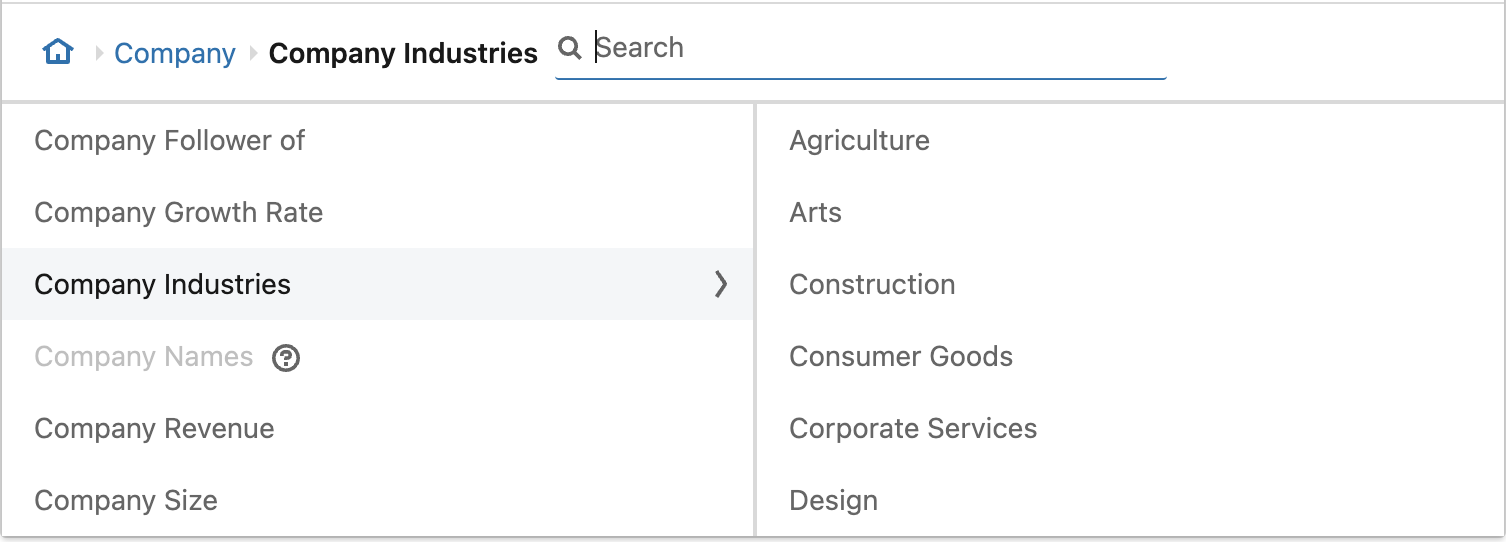 A very useful thing can be the “Company Size”. In fact, when offering a B2B service, you often already know the size of the target companies that could be suitable for the service. For example, we know if a CRM is designed for small or large-sized companies. Here, we have the possibility to cherry-pick the best options.
Another very interesting criterion is the "Company Industry". Here, you will be able to select companies from certain sectors. What does it mean? Are you looking to target HR managers who work in companies in the design sector? Then you can select the company sector here, and later combine this criterion with one based on the job position (which we will see soon). Furthermore, from the screen capture above, you can only see the macro areas of the Company Industry. By selecting one, you can then choose subcategories of the various sectors.
Demographics – its sub-criteria are: - Member Age - Member Gender This type of criterion is infrequently used. There are targeting criteria that are much more interesting than age, such as seniority. Furthermore, the age on this social network is not an age specified by the user, but is calculated by the platform based on the information provided in your profile. This is why we do not consider it as a reliable data, and we rarely recommend its use. Education - Here you have the opportunity to select your audience with respect to the educational backgrounds.
A very useful thing can be the “Company Size”. In fact, when offering a B2B service, you often already know the size of the target companies that could be suitable for the service. For example, we know if a CRM is designed for small or large-sized companies. Here, we have the possibility to cherry-pick the best options.
Another very interesting criterion is the "Company Industry". Here, you will be able to select companies from certain sectors. What does it mean? Are you looking to target HR managers who work in companies in the design sector? Then you can select the company sector here, and later combine this criterion with one based on the job position (which we will see soon). Furthermore, from the screen capture above, you can only see the macro areas of the Company Industry. By selecting one, you can then choose subcategories of the various sectors.
Demographics – its sub-criteria are: - Member Age - Member Gender This type of criterion is infrequently used. There are targeting criteria that are much more interesting than age, such as seniority. Furthermore, the age on this social network is not an age specified by the user, but is calculated by the platform based on the information provided in your profile. This is why we do not consider it as a reliable data, and we rarely recommend its use. Education - Here you have the opportunity to select your audience with respect to the educational backgrounds.
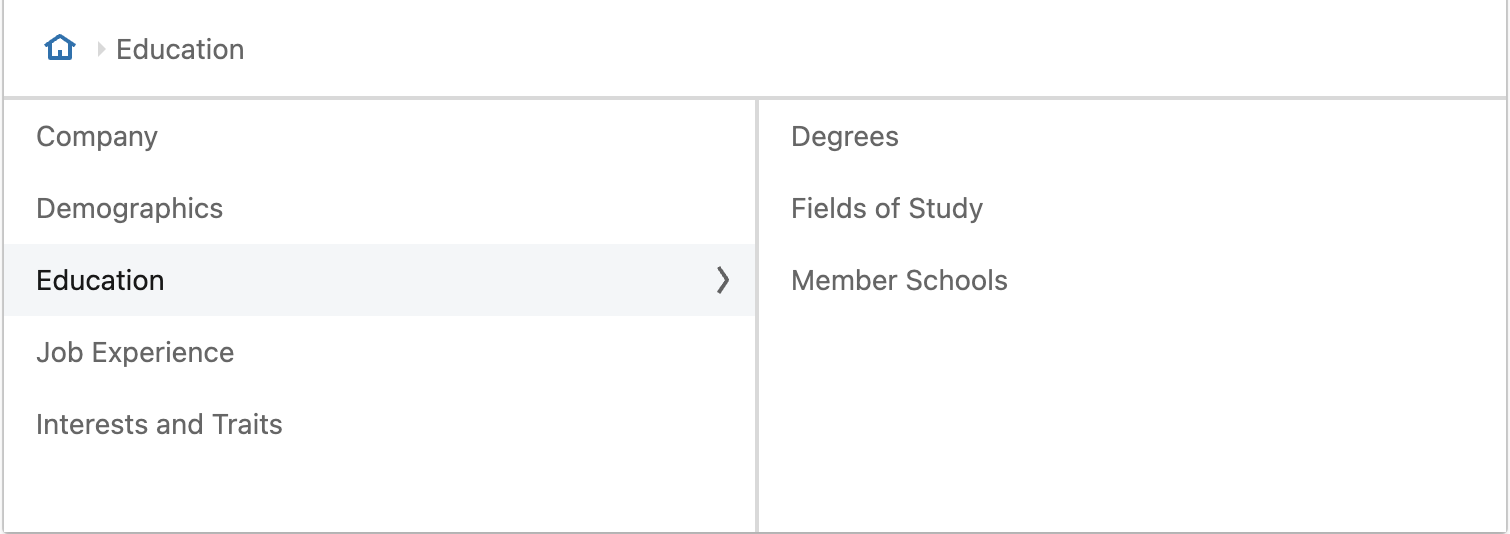
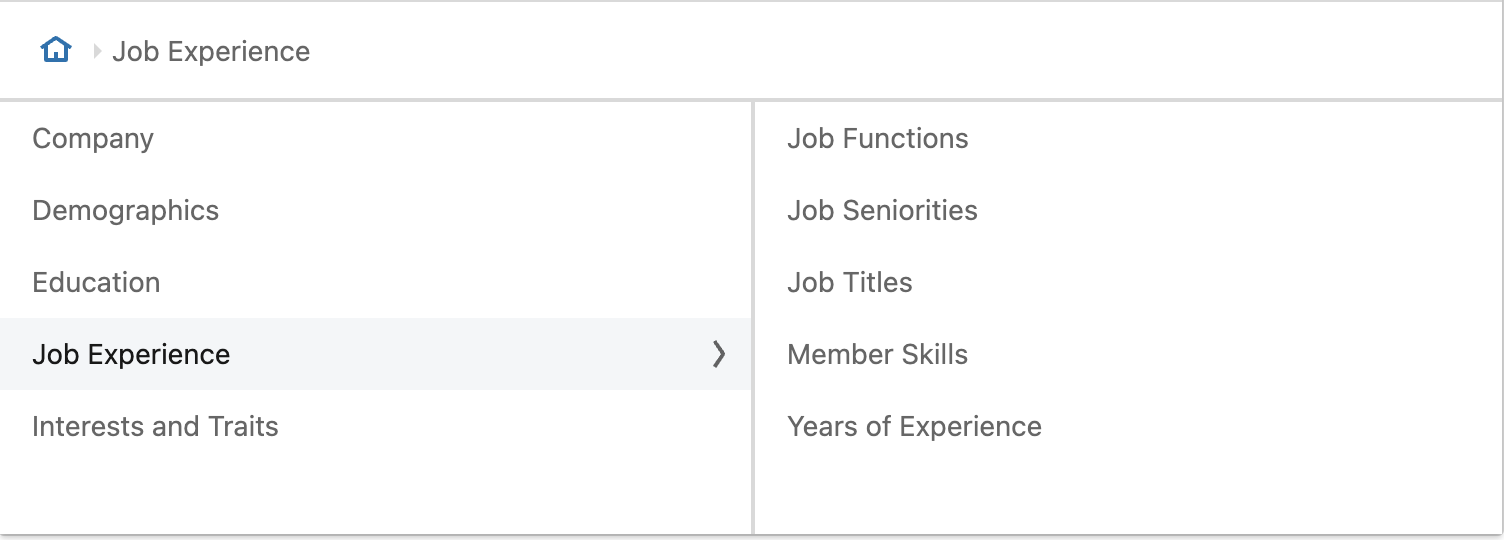 Job experience - This is the most interesting part. As you can see from the screen capture, below this category there are various criteria that can be used:
- Years of Experience: Here you can narrow the audience based on the years of experience they have. There are various age ranges, and you just need to select the one that seems most suitable for you.
- Job Seniorities: From "Non-salaried" to "Owner", obviously as well as the several "Manager" and "Director". Choose the length of service you prefer.
- Member Skills: Choose the skills your audience must have. Each user on their profile enters various skills of different kinds, from the use of the Office Suite to Facebook Marketing.
- Job Functions: Each company has various areas, like "Administrative", "Human Resources", "Accounting", etc. In this section, you can select the area within the company to which the user you want to target belongs.
- Job Titles: Reach users based on their position in their organization. You can select the actual reported job position. Do you want to target Marketing Managers? Senior Advertising Managers? HR Specialists? Indulge yourself and choose among the many qualifications.
Which ones to use? In advertising, there is only one rule: "TESTING" is the only winning key. Even if they tell you that something doesn't work, it is advisable to experiment with your own mind because results may change from sector to sector. Furthermore, there are many variables that affect the performance of a campaign.
Job experience - This is the most interesting part. As you can see from the screen capture, below this category there are various criteria that can be used:
- Years of Experience: Here you can narrow the audience based on the years of experience they have. There are various age ranges, and you just need to select the one that seems most suitable for you.
- Job Seniorities: From "Non-salaried" to "Owner", obviously as well as the several "Manager" and "Director". Choose the length of service you prefer.
- Member Skills: Choose the skills your audience must have. Each user on their profile enters various skills of different kinds, from the use of the Office Suite to Facebook Marketing.
- Job Functions: Each company has various areas, like "Administrative", "Human Resources", "Accounting", etc. In this section, you can select the area within the company to which the user you want to target belongs.
- Job Titles: Reach users based on their position in their organization. You can select the actual reported job position. Do you want to target Marketing Managers? Senior Advertising Managers? HR Specialists? Indulge yourself and choose among the many qualifications.
Which ones to use? In advertising, there is only one rule: "TESTING" is the only winning key. Even if they tell you that something doesn't work, it is advisable to experiment with your own mind because results may change from sector to sector. Furthermore, there are many variables that affect the performance of a campaign. 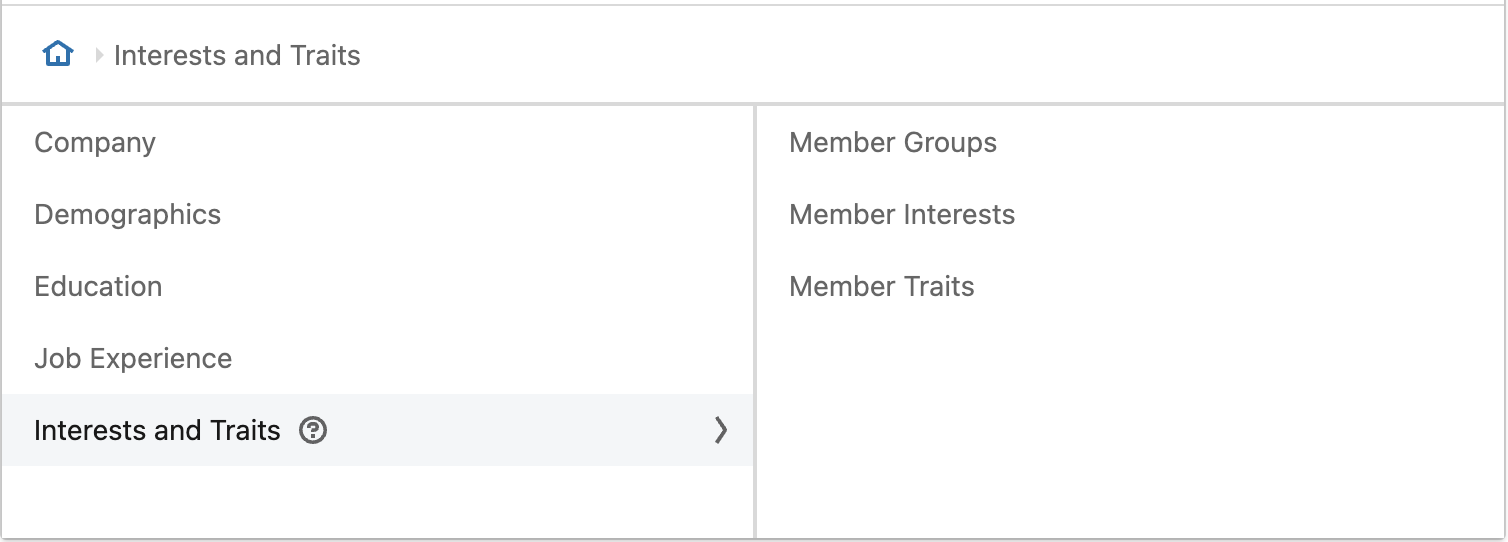 Interests and Traits - Reach users based on explicit or inferred data about interests, traits, or professional groups they may be a part of.
- Member Groups: This criterion is very interesting to test. As on many other social networks, also on LinkedIn there are thematic groups which users can subscribe. Often the targets that are based on groups are very efficient, if you can find groups that are coherent with the target in mind and with the product or service that is offered.
- Member Interests: This criterion is the one most similar to those of Facebook. Are they useful? The answer is, as always, "It depends". It is usually best to test it as a last resort, as the other criteria are much more interesting than this one.
- Member Traits: Reach users based on their traits, for example if they travel often, use computers or are interested in education training.
Once you have built your audience, you can now choose your Ad format.
Interests and Traits - Reach users based on explicit or inferred data about interests, traits, or professional groups they may be a part of.
- Member Groups: This criterion is very interesting to test. As on many other social networks, also on LinkedIn there are thematic groups which users can subscribe. Often the targets that are based on groups are very efficient, if you can find groups that are coherent with the target in mind and with the product or service that is offered.
- Member Interests: This criterion is the one most similar to those of Facebook. Are they useful? The answer is, as always, "It depends". It is usually best to test it as a last resort, as the other criteria are much more interesting than this one.
- Member Traits: Reach users based on their traits, for example if they travel often, use computers or are interested in education training.
Once you have built your audience, you can now choose your Ad format. 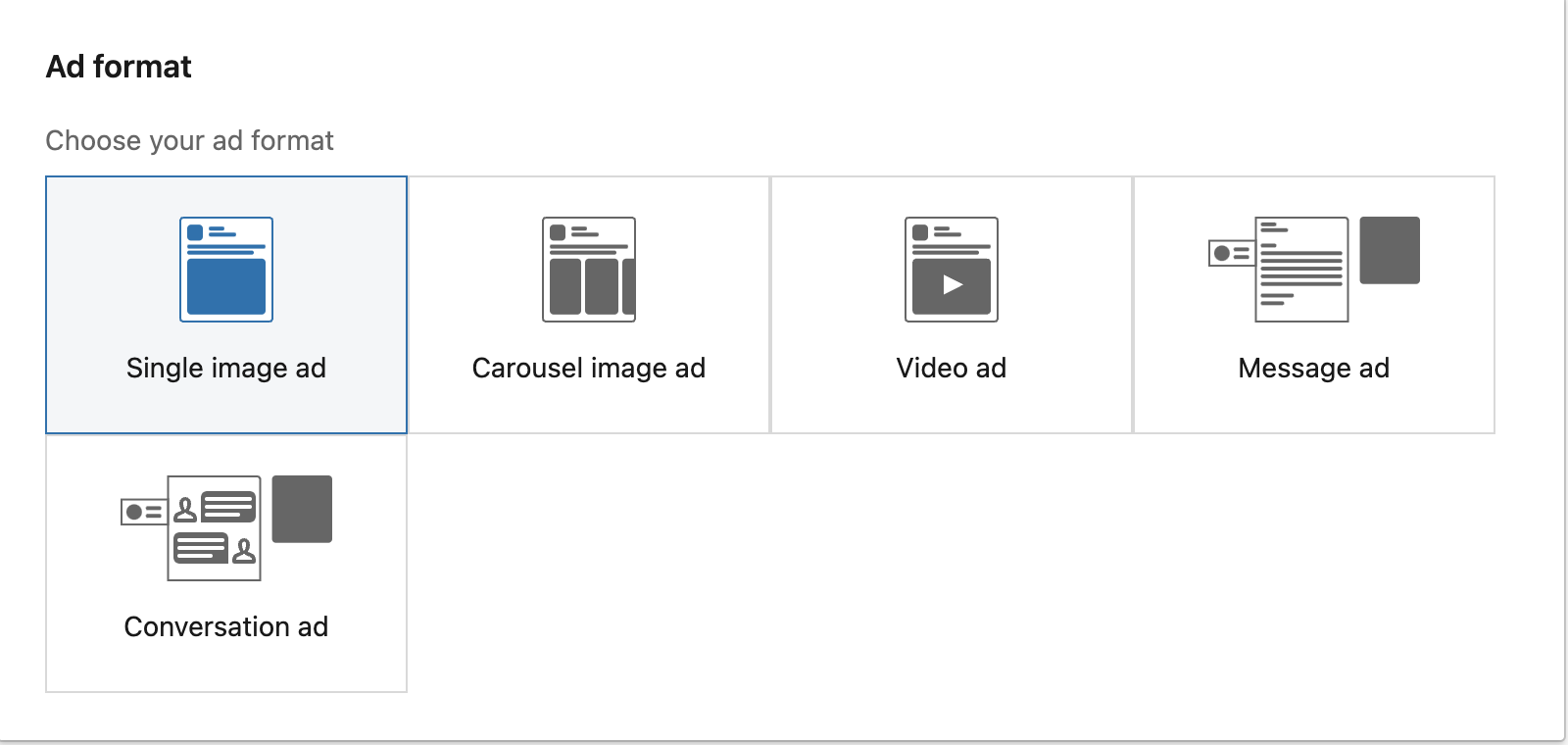
How the LinkedIn Ads Campaign Manager is structured
Most advertising platforms always have the same structure. On Facebook you have Campaign --> Ad Set --> Ads. On Google Ads you have Campaign --> Ad Group --> Ad Keyword. OnLinkedIn the structure is similar, but the nomenclature changes: Campaign Groups --> Campaigns --> Creative While on the other platforms, at the "Campaign" level you choose an objective (awareness; conversion; traffic, etc.), on LinkedIn Campaign Manager, at the “Campaign Groups” level you do not choose any type of goal, but you can just set a start and end date, and a maximum spending limit, instead. Goals, targeting, Ad positioning and creative, these are all the options that must be set at the “Campaign” level (the one that on Facebook corresponds to “Ad Set”). The selectable objectives can be grouped into three macro categories (Awareness - Consideration - Conversions), and they are respectively: - Brand Awareness - Website Visits - Engagement - Video Views - Lead Generation - Website Conversions - Job Applicants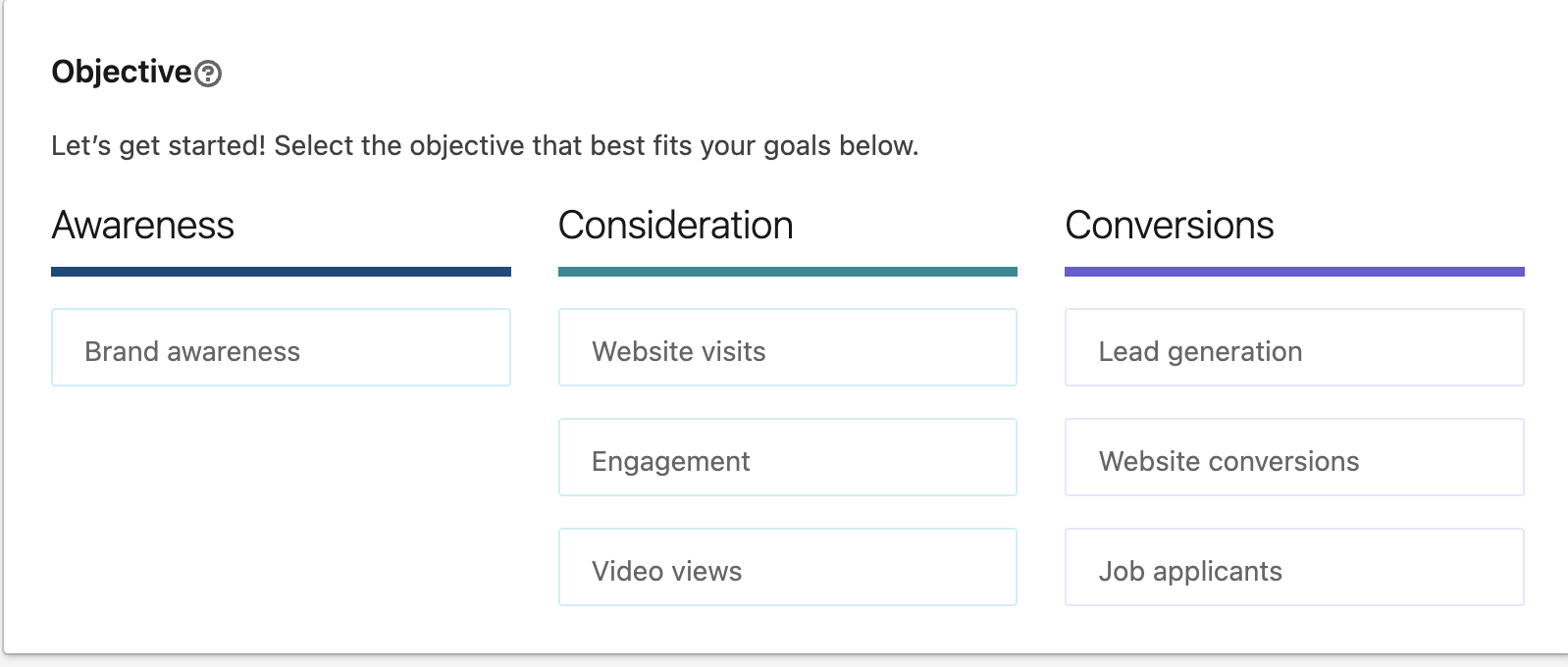 LinkedIn has a fairly high cost, considering that each campaign can be set up with a minimum budget of € 10 per day, and the CPCs vary, but they are most of the time above € 5, especially if the campaigns are aimed at foreign markets, where advertising campaigns often have higher CPCs (on almost all platforms). For this reason, it is recommended to use this platform especially for performance-based campaigns, in particular for Lead Generation through Landing page (thus Conversion to Website), or even better with the objective of "Lead Generation" through the use of forms internal to the social network. If you choose " Website Conversion" it will be essential to set the tracking by installing the Insight Tag (the one that on Facebook is called Pixel) and create a conversion action upon successful completion of the form. The easiest way to create the conversion is to use a thank-you page after completion of the form. Once the objective has been selected, it will be necessary to build the audience, starting from the geo-targeting and the language (which in this case will be the language chosen by the user for the use of LinkedIn) and ending with the targeting criteria mentioned above.
LinkedIn has a fairly high cost, considering that each campaign can be set up with a minimum budget of € 10 per day, and the CPCs vary, but they are most of the time above € 5, especially if the campaigns are aimed at foreign markets, where advertising campaigns often have higher CPCs (on almost all platforms). For this reason, it is recommended to use this platform especially for performance-based campaigns, in particular for Lead Generation through Landing page (thus Conversion to Website), or even better with the objective of "Lead Generation" through the use of forms internal to the social network. If you choose " Website Conversion" it will be essential to set the tracking by installing the Insight Tag (the one that on Facebook is called Pixel) and create a conversion action upon successful completion of the form. The easiest way to create the conversion is to use a thank-you page after completion of the form. Once the objective has been selected, it will be necessary to build the audience, starting from the geo-targeting and the language (which in this case will be the language chosen by the user for the use of LinkedIn) and ending with the targeting criteria mentioned above.
What are the targeting criteria
We now come to the most interesting part of LinkedIn Ads and its Campaign Manager: the targeting criteria. A question can be raised immediately: if you have had anything to do with Facebook, then you will know that there are professional targeting criteria there too. So, why use LinkedIn, which is also more expensive than Facebook? The answer is quite simple: for quality. Often, the information entered into Facebook by users does not necessarily correspond to the truth. Just think if you want to target entrepreneurs: how many times have you noticed profiles where in the “profession” section it said "entrepreneur at myself", or similar? Here, if you ever have to start a Lead Generation campaign aimed at entrepreneurs, know that you would end up targeting many of these users, and this is one of the reasons why the leads collected on Facebook often have low quality. On LinkedIn Ads, however, it will be much simpler and of a higher quality. This is because the information that users enter within their LinkedIn profile upon registration is unique because it is more detailed. If you have a LinkedIn profile, you probably took the time to fill in the information on your profile in an accurate and truthful way, precisely because you know that it is a professional showcase that could create many job opportunities. In building audience, it is essential to remember that we can:- Sum the various criteria (thus growing your audience size)
- Combine the various criteria (so, take for example the managers of a certain company sector, and then narrow your audience and increase its accuracy)
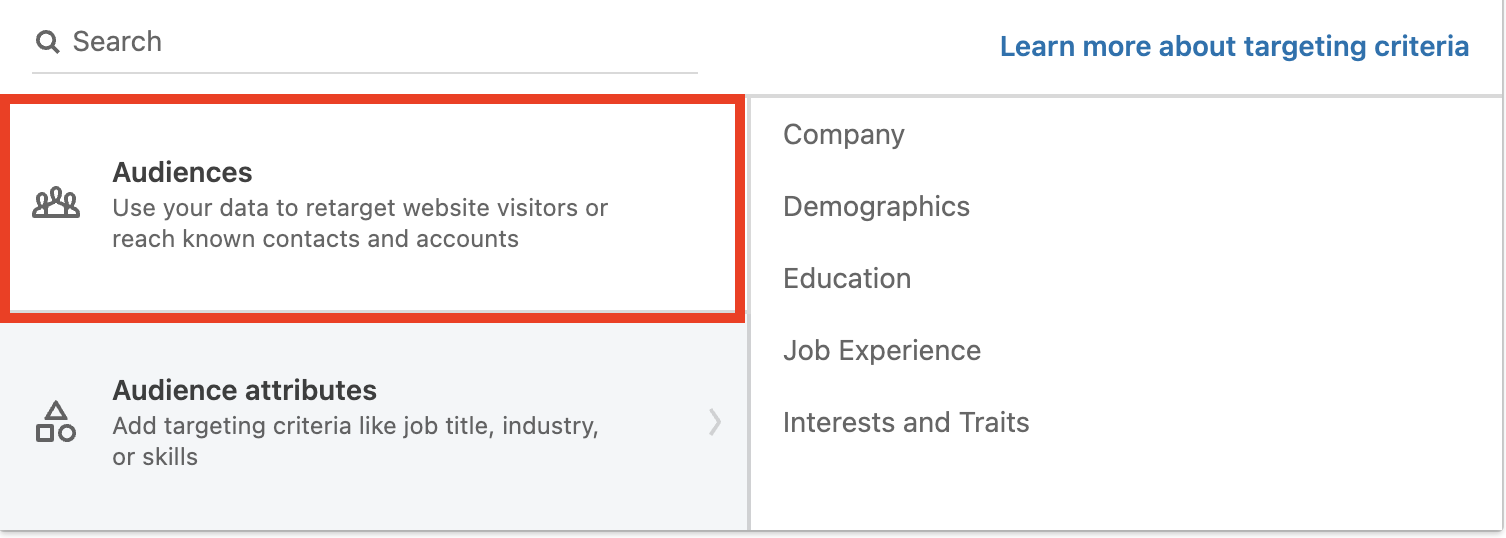
- Exclude some criteria.
- Company Connections
- Company Industry
- Company Category
- Company Size
- Company Name
- Company Followers
- Company Growth Rate
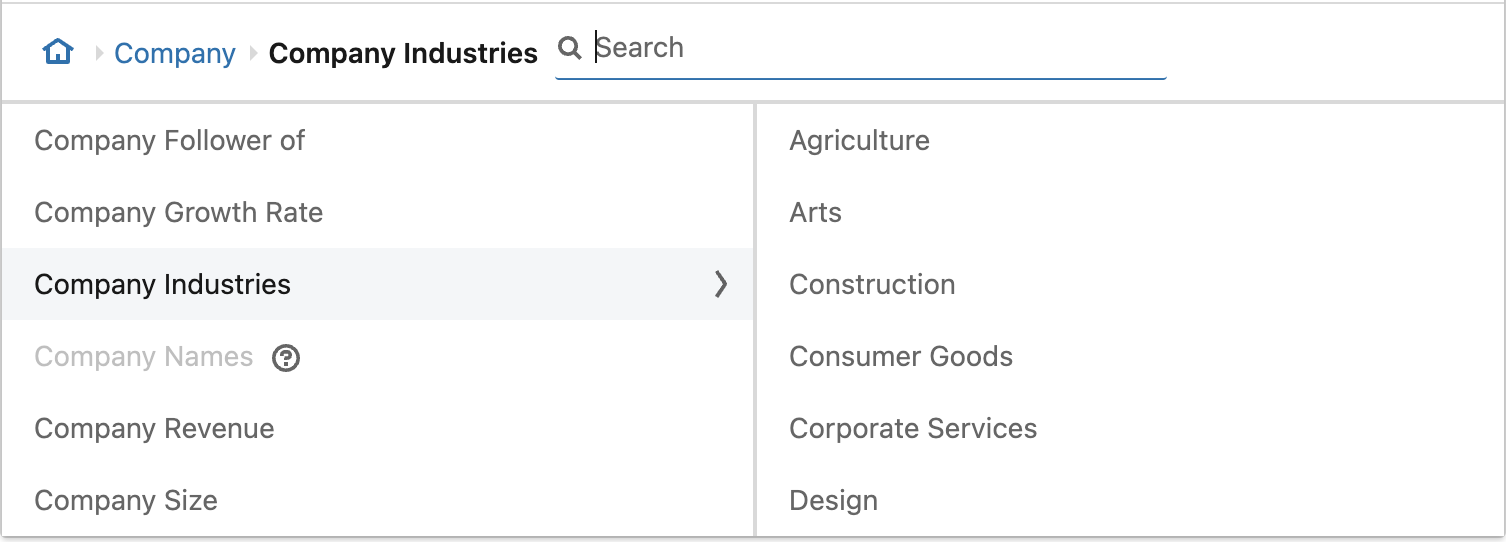 A very useful thing can be the “Company Size”. In fact, when offering a B2B service, you often already know the size of the target companies that could be suitable for the service. For example, we know if a CRM is designed for small or large-sized companies. Here, we have the possibility to cherry-pick the best options.
Another very interesting criterion is the "Company Industry". Here, you will be able to select companies from certain sectors. What does it mean? Are you looking to target HR managers who work in companies in the design sector? Then you can select the company sector here, and later combine this criterion with one based on the job position (which we will see soon). Furthermore, from the screen capture above, you can only see the macro areas of the Company Industry. By selecting one, you can then choose subcategories of the various sectors.
Demographics – its sub-criteria are: - Member Age - Member Gender This type of criterion is infrequently used. There are targeting criteria that are much more interesting than age, such as seniority. Furthermore, the age on this social network is not an age specified by the user, but is calculated by the platform based on the information provided in your profile. This is why we do not consider it as a reliable data, and we rarely recommend its use. Education - Here you have the opportunity to select your audience with respect to the educational backgrounds.
A very useful thing can be the “Company Size”. In fact, when offering a B2B service, you often already know the size of the target companies that could be suitable for the service. For example, we know if a CRM is designed for small or large-sized companies. Here, we have the possibility to cherry-pick the best options.
Another very interesting criterion is the "Company Industry". Here, you will be able to select companies from certain sectors. What does it mean? Are you looking to target HR managers who work in companies in the design sector? Then you can select the company sector here, and later combine this criterion with one based on the job position (which we will see soon). Furthermore, from the screen capture above, you can only see the macro areas of the Company Industry. By selecting one, you can then choose subcategories of the various sectors.
Demographics – its sub-criteria are: - Member Age - Member Gender This type of criterion is infrequently used. There are targeting criteria that are much more interesting than age, such as seniority. Furthermore, the age on this social network is not an age specified by the user, but is calculated by the platform based on the information provided in your profile. This is why we do not consider it as a reliable data, and we rarely recommend its use. Education - Here you have the opportunity to select your audience with respect to the educational backgrounds.
- Fields of study (Economics, Law, Architecture, etc.)
- Degrees (Bachelors or Master’s Degrees, PhDs, etc.)
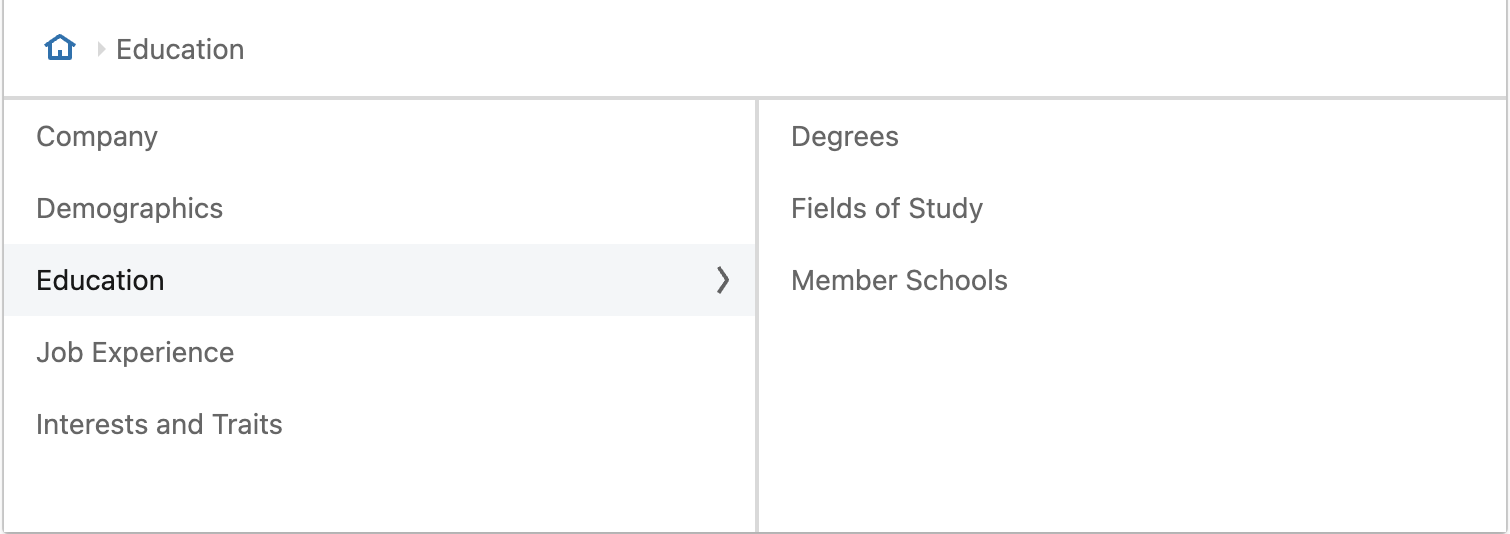
- Member schools (here you can choose the school’s departments and courses)
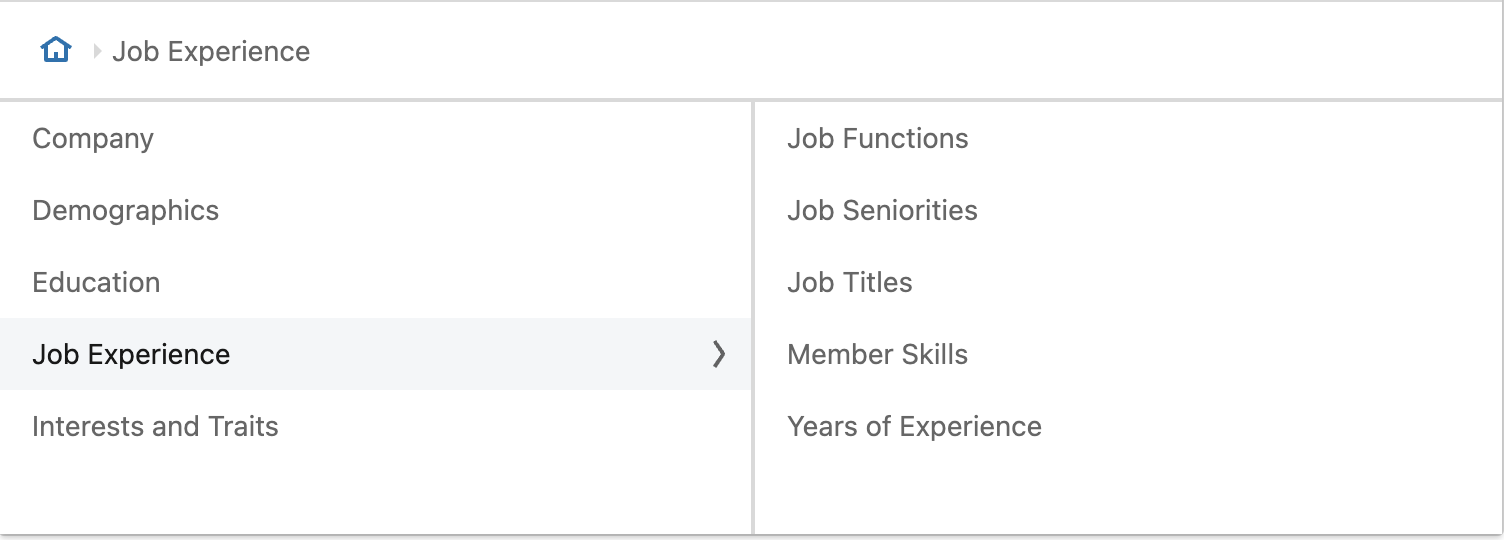 Job experience - This is the most interesting part. As you can see from the screen capture, below this category there are various criteria that can be used:
- Years of Experience: Here you can narrow the audience based on the years of experience they have. There are various age ranges, and you just need to select the one that seems most suitable for you.
- Job Seniorities: From "Non-salaried" to "Owner", obviously as well as the several "Manager" and "Director". Choose the length of service you prefer.
- Member Skills: Choose the skills your audience must have. Each user on their profile enters various skills of different kinds, from the use of the Office Suite to Facebook Marketing.
- Job Functions: Each company has various areas, like "Administrative", "Human Resources", "Accounting", etc. In this section, you can select the area within the company to which the user you want to target belongs.
- Job Titles: Reach users based on their position in their organization. You can select the actual reported job position. Do you want to target Marketing Managers? Senior Advertising Managers? HR Specialists? Indulge yourself and choose among the many qualifications.
Which ones to use? In advertising, there is only one rule: "TESTING" is the only winning key. Even if they tell you that something doesn't work, it is advisable to experiment with your own mind because results may change from sector to sector. Furthermore, there are many variables that affect the performance of a campaign.
Job experience - This is the most interesting part. As you can see from the screen capture, below this category there are various criteria that can be used:
- Years of Experience: Here you can narrow the audience based on the years of experience they have. There are various age ranges, and you just need to select the one that seems most suitable for you.
- Job Seniorities: From "Non-salaried" to "Owner", obviously as well as the several "Manager" and "Director". Choose the length of service you prefer.
- Member Skills: Choose the skills your audience must have. Each user on their profile enters various skills of different kinds, from the use of the Office Suite to Facebook Marketing.
- Job Functions: Each company has various areas, like "Administrative", "Human Resources", "Accounting", etc. In this section, you can select the area within the company to which the user you want to target belongs.
- Job Titles: Reach users based on their position in their organization. You can select the actual reported job position. Do you want to target Marketing Managers? Senior Advertising Managers? HR Specialists? Indulge yourself and choose among the many qualifications.
Which ones to use? In advertising, there is only one rule: "TESTING" is the only winning key. Even if they tell you that something doesn't work, it is advisable to experiment with your own mind because results may change from sector to sector. Furthermore, there are many variables that affect the performance of a campaign. 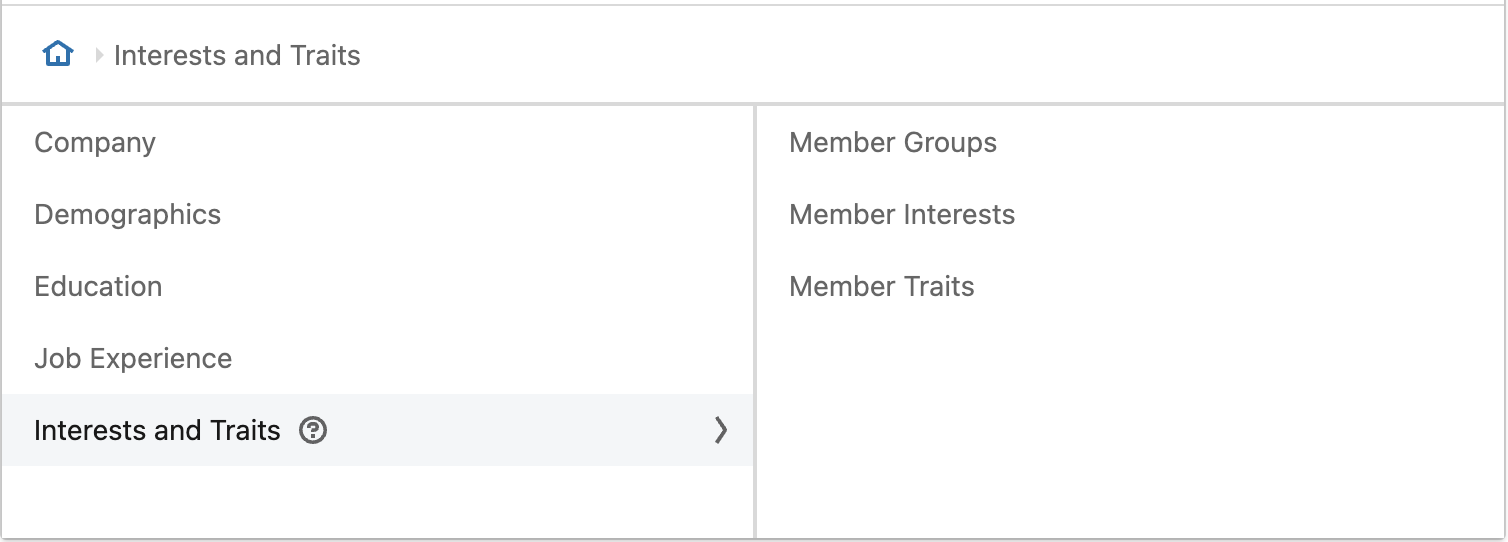 Interests and Traits - Reach users based on explicit or inferred data about interests, traits, or professional groups they may be a part of.
- Member Groups: This criterion is very interesting to test. As on many other social networks, also on LinkedIn there are thematic groups which users can subscribe. Often the targets that are based on groups are very efficient, if you can find groups that are coherent with the target in mind and with the product or service that is offered.
- Member Interests: This criterion is the one most similar to those of Facebook. Are they useful? The answer is, as always, "It depends". It is usually best to test it as a last resort, as the other criteria are much more interesting than this one.
- Member Traits: Reach users based on their traits, for example if they travel often, use computers or are interested in education training.
Once you have built your audience, you can now choose your Ad format.
Interests and Traits - Reach users based on explicit or inferred data about interests, traits, or professional groups they may be a part of.
- Member Groups: This criterion is very interesting to test. As on many other social networks, also on LinkedIn there are thematic groups which users can subscribe. Often the targets that are based on groups are very efficient, if you can find groups that are coherent with the target in mind and with the product or service that is offered.
- Member Interests: This criterion is the one most similar to those of Facebook. Are they useful? The answer is, as always, "It depends". It is usually best to test it as a last resort, as the other criteria are much more interesting than this one.
- Member Traits: Reach users based on their traits, for example if they travel often, use computers or are interested in education training.
Once you have built your audience, you can now choose your Ad format. 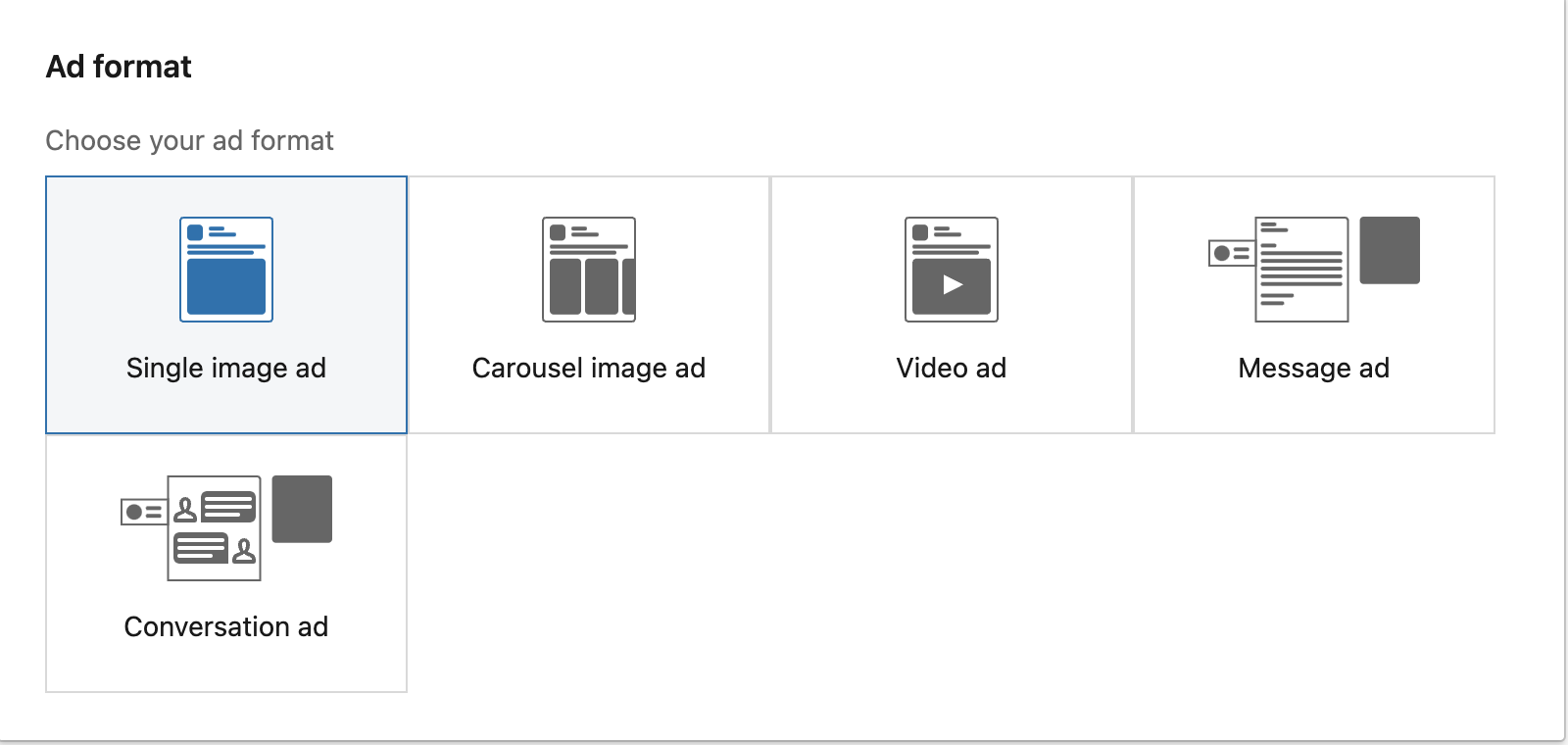
Available LinkedIn Ads formats
It is natural to make the comparison with Facebook, mostly because when it comes to social media it is always the reference point and also because the online advertising first experiences almost always take place on this platform. On LinkedIn Ads (Campaign Manager) we find many of the formats that we have already seen on Facebook Ads. - Single image Ad - Carousel image Ad - Video Ad In addition, there are other formats that are closely linked to the platform and often they depend on the selected objective: - Message Ad - Conversation Ad - Spotlight Ad - Follower Ad - Event Ad At this stage, a limitation of the platform should be highlighted. The fact that you choose which format you want to use as a campaign-level setting implies that different formats cannot be mixed within a campaign. So, if you want to use the carousel, the single image and video formats, you will need to set up three different campaigns. Another thing to note, is that you cannot change an already selected format, once the campaign has been launched. Let's focus on the most useful formats for Conversion campaigns: - Single Image Ad: Accepted image formats are 1200x627 px and 1080x1080. The maximum number of characters of the copy is 600, but LinkedIn recommends not to exceed 150. The title has a maximum limit of 200 characters, but it is recommended to be within 70 to make it entirely readable, even from mobile. The description, on the other hand, has a maximum length of 300 characters. - Carousel Image Ad: The image format to use is 1080x1080 px. The copy of this format has a maximum length of 255 characters, but as for the previous format, it is advisable to be within 150. Titles, on the other hand, have a maximum limit of 45 characters. - Video Ad: The formats allowed are both horizontal and square with an accepted length from 3 seconds to 30 minutes, even if the recommended length is about 15-30 seconds. As for the copy and title, the indications are the same as the Single Image Ad.Conclusions
After having seen the features of the Campaign Manager, we can summarize the pros and cons of using this platform. LinkedIn Ads are highly suitable for B2B services or for all those realities that offer products or services dedicated to professionals or companies. Compared to other social networks, it has a fairly high cost on all metrics, but this cost increase corresponds to a better quality of the target audience and of the contacts and traffic to be received. From a technical point of view, it is a platform that is a bit cumbersome, simple but not very flexible: the minimum budget of 10 euro per campaign, the fact that multiple formats cannot be used together, and the fact that if you want to change the settings in the setup phase, you risk resetting the whole campaign and do it again from scratch, thus making it expensive in many ways. However, if you qualify under a category of companies listed above, it is a platform that allows you to increase your database of quality contacts with good conversion rates, in terms of service sales. It is very useful if conceived for a broader strategy, where you take advantage from other channels, in order to lower the average unit cost and increase conversions, especially if a funnel-based strategy is implemented.
Article updated on: 09 August 2023

Don't Waste Your Talent. Turn It Into a Career With a Course That Fits Your Needs!
Talent Garden is your Digital Skills Academy, offering courses in Digital Marketing, UX Design, Digital HR and Data Analysis designed to launch your career.
Keep reading

8
min read
The Key to Finding Success Through Work-Life Balance
At Talent Garden Dublin we have recently launched a new initiative called Members Spotlight! Because of Covid 19 our ...
Talent Garden
19/10/2020

2
min read
Talent Garden France: Testimonials from the network
Here in Talent Garden, we have a continuously growing network of talented digital and tech professionals from all walks ...
Talent Garden
11/02/2021

4
min read
Talent Garden Spain: Testimonials from the network
Here in Talent Garden, we have a continuously growing network of talented digital and tech professionals from all walks ...
Talent Garden
16/05/2019

2
min read
Testimonials From Our Dublin Network of Explorers and Innovators!
At Talent Garden, we have a continuously growing network of talented digital and tech professionals from all walks of ...
Talent Garden
01/09/2020
